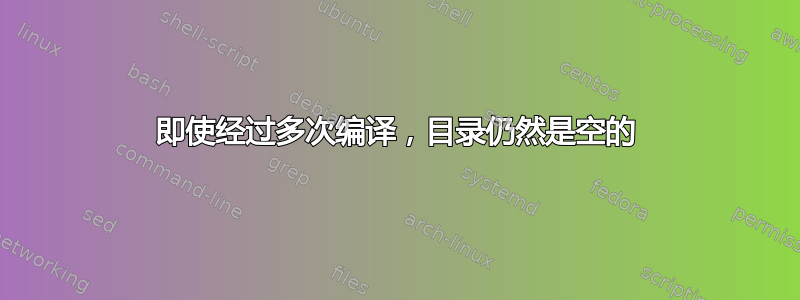
我对 Latex 还很陌生
并且无法弄清楚
\documentclass[12pt,a4paper]{report}
\usepackage[utf8]{inputenc}
\usepackage{graphicx}
\graphicspath{{images/}}
\usepackage{geometry}
\geometry{
left=1.5in,
top=1in,
bottom=1.25in,
right=1in,
}
\usepackage{setspace}
\usepackage{fancyhdr}
\pagestyle{fancy}
\fancyhf{}
\lhead{Topic}
\lfoot{Institute Name, Branch}
\rfoot{Page \thepage}
\renewcommand{\headrulewidth}{1pt}
\renewcommand{\footrulewidth}{1pt}
\begin{document}
%FRONT PAGE
\thispagestyle{empty}
\begin{center}
A project Report on\\
\vspace{0.5in}
{\textbf{ \Huge Topic}}\\
\vspace{0.5in}
By\\
\vspace{0.3in}
{\textbf{\large Name1\\Name2\\Name3}}\\
\vspace{0.5in}
Guide\\
\vspace{0.3in}
{\textbf{\large Professor Name}}\\
\vspace{0.5in}
\includegraphics[scale=1]{institute_logo.png}\\
\vspace{0.5in}
{\Large Department \\
Institute Name\\
2020-21\\}
\end{center}
\chapter*{Certificate}
\thispagestyle{empty}
\chapter*{Acknowledgement}
\thispagestyle{empty}
\tableofcontents
\listoffigures
\thispagestyle{empty}
\chapter*{Nomenclature}
\thispagestyle{fancy}
\chapter*{Abstract}
\thispagestyle{fancy}
\chapter*{Introduction}
\thispagestyle{fancy}
\chapter*{Literature Review}
\thispagestyle{fancy}
\chapter*{Design and Drawings}
\thispagestyle{fancy}
\chapter*{Analysis}
\thispagestyle{fancy}
\chapter*{Conclusion}
\thispagestyle{fancy}
\end{document}
多次编译后目录为空
答案1
问题是,你会错误地获得未编号的章节。\chapter*实际上只是为了用作其他命令的一部分(如\tableofcontents),用于打印章节式标题而不生成目录条目或修改页眉。¹
要获得未编号的章节,请\chapter始终使用正常命令,并将以下内容放入目录中:
\setcounter{secnumdepth}{-1}
这将导致除\part命令之外的所有内容都未编号。您没有使用,\part因此部件编号无关紧要。如果您想要未编号的部件,您可以更改-1为-2上述内容。
- 就我个人而言,我认为
\chapter*et al 对 LaTeX 来说是一个不明智的添加,而且无论如何都不应该以用户可访问的格式公开,但现在这艘船已经起航了。
答案2
对我有用的是:
\usepackage{titlesec}
\titleformat{\chapter}
{\Large\bfseries} % format
{} % label
{0pt} % sep
{\huge} % before-code
我现在使用的是 chapter{} 而不是 chapter*{}
所以我的章节被编号了,现在不再是“第 1 章摘要”,而是“摘要”,这正是我想要的。在提问时应该澄清这一点 :p


