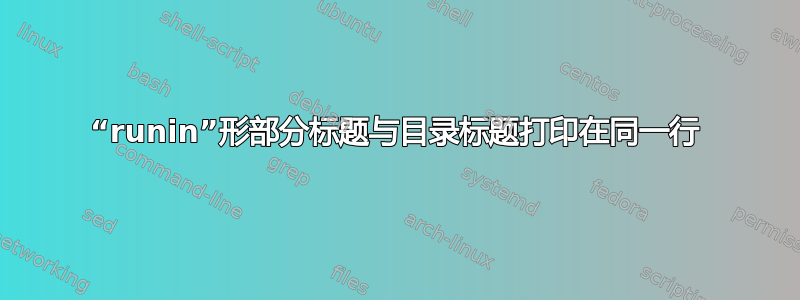
我正在使用titleformat该titlesec包来格式化章节标题,使它们不会导致新行。但是,当构建目录时,第一节与目录标题显示在同一行。如何使目录中的所有部分都出现在自己的行上?复制问题的最少代码:
\documentclass[12pt]{article}
\usepackage{titlesec}
\titleformat{\section}[runin]{\normalfont\Large\bfseries}{\thesection. }{0pt}{}[]
\begin{document}
\tableofcontents
\section{Section A}
\section{Section B}
\end{document}
答案1
这是因为在文章类中,目录是一个部分。一种可能的解决方案是为未编号的部分定义不同的格式:
\documentclass[12pt]{article}
\usepackage{titlesec}
\titleformat{\section}[runin]{\normalfont\Large\bfseries}{\thesection. }{0pt}{}[]
\titleformat{name=\section, numberless}[block]{\normalfont\Large\bfseries}{}{0pt}{}[]
\begin{document}
\tableofcontents
\section{Section A}
\section{Section B}
\end{document}




