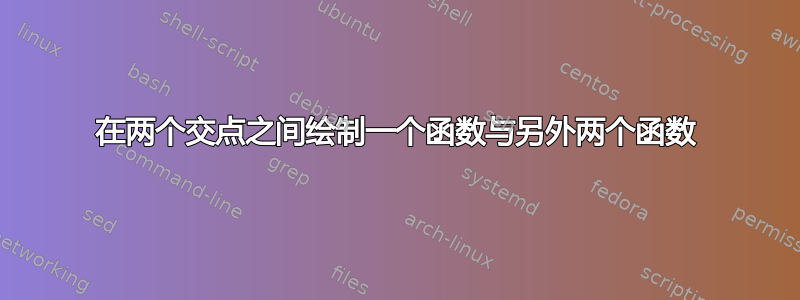
我定义了三个函数,红色、蓝色和绿色。我想只在蓝色和绿色函数的交点之间绘制红色函数。最简单的方法是什么?
\documentclass{minimal}
\usepackage{tikz,pgfplots}
\begin{document}
\begin{tikzpicture}
\begin{axis}
\addplot[red] coordinates {(0,0)(15,30)(30,33)(45,28)(60,10)};
\addplot[green] coordinates {(0,20)(30,0)(60,0)};
\addplot[blue] coordinates {(0,10)(30,10)(60,25)};
\end{axis}
\end{tikzpicture}
\end{document}
上面的红色函数是简化的。
我也在寻找将红色函数的坐标声明为适当的函数,但我找不到方法。
答案1
当你在等待 pgfplots 答案时,这里有一个元帖子版本,展示了修剪路径的有用功能cutbefore。cutafter
\documentclass[border=5mm]{standalone}
\usepackage{luamplib}
\begin{document}
\mplibtextextlabel{enable}
\begin{mplibcode}
beginfig(1);
numeric u, v;
u = 5; v = 6;
path R, B, G;
R = ((0,0) -- (15,30) -- (30,33) -- (45,28) -- (60,10)) xscaled u yscaled v;
B = ((0,10) -- (30,10) -- (60,25)) xscaled u yscaled v;
G = ((0,20) -- (30,0) -- (60,0)) xscaled u yscaled v;
draw R cutbefore G cutafter B withcolor 2/3 red;
draw B withcolor 1/2 blue;
draw G withcolor 1/2 green;
path xx, yy;
xx = (origin -- (65u, 0)) shifted 10 down;
yy = (origin -- (0, 35v)) shifted 10 left;
drawarrow xx;
drawarrow yy;
for x = 0 step 10 until 60:
draw (up--down) shifted (x*u, ypart point 0 of xx);
label.bot(decimal x, (x*u, ypart point 0 of xx));
endfor
for y = 0 step 10 until 30:
draw (left--right) shifted (xpart point 0 of yy, y * v);
label.lft(decimal y, (xpart point 0 of yy, y * v));
endfor
endfig;
\end{mplibcode}
\end{document}
它被包裹在中luamplib,因此您需要用它进行编译lualatex。
(请注意,我使用了您在 MWE 中输入的坐标,而不是示例图中略有不同的坐标)。
答案2
带有剪辑的解决方案。
\documentclass{minimal}
\usepackage{tikz,pgfplots}
\pgfplotsset{compat=1.18}
\begin{document}
\begin{tikzpicture}
\begin{axis}
\begin{scope}
\clip (0,20) -- (30,0) -- (60,0) -- (60,35) -| cycle;
\clip (0,10) -- (30,10) -- (60,25) -- (60,35) -| cycle;
\addplot[red] coordinates {(0,0)(15,30)(30,33)(45,28)(60,10)};
\end{scope}
\addplot[green] coordinates {(0,20)(30,0)(60,0)};
\addplot[blue] coordinates {(0,10)(30,10)(60,25)};
\end{axis}
\end{tikzpicture}
\end{document}
答案3
intersection segments借助库,您可以实现所需的结果fillbetween。如果使用一些调试代码来显示它,那么跟踪正在发生的事情会更容易一些。
% used PGFPlots v1.18.1
\documentclass[border=5pt]{standalone}
\usepackage{pgfplots}
\usepgfplotslibrary{fillbetween}
\begin{document}
\begin{tikzpicture}
\begin{axis}
% for the final result change the first `red` to `none`
\addplot [draw=red,name path=red] coordinates {(0,0)(15,30)(30,33)(45,28)(60,10)};
\addplot [green,name path=green] coordinates {(0,20)(30,0)(60,0)};
\addplot [blue,name path=blue] coordinates {(0,10)(30,10)(60,25)};
% store the path from the first intersection of "red" and "green" to the next
\path [
name path=red2,
% -------------------------
% for debugging only
draw=red!50!white,
decorate,decoration={
saw,
post=lineto,
post length=10pt,
},
% -------------------------
intersection segments={
of=red and green,
sequence={L2},
},
];
% draw a path from the beginning of "red2" to the first intersection of "red2" and "blue"
\path [
% draw=red,
% -------------------------
% for debugging only
draw=red!50!black,
decorate,decoration={
snake,
post=lineto,
post length=10pt,
},
% -------------------------
intersection segments={
of=red2 and blue,
sequence={L1},
},
];
\end{axis}
\end{tikzpicture}
\end{document}






