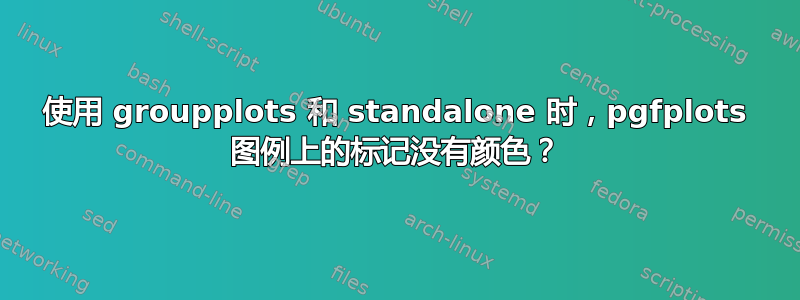
我正在尝试制作一幅包含 2 个组图和一个图例的图像。 问题#1 应该很明显:图例出现在图表的右侧,而不是下方。< 这个问题已通过表格环境和单列解决。第二个问题更微妙:图例中的标记没有颜色!
这是我的代码的一种模板,因为它是由 tikzplotlib 生成的(我使用独立程序预编译 pdf 然后将其添加到我的主文件中):
\documentclass[tikz,border=2pt]{standalone}
\input{pre/fig-preamble}
\begin{document}
% This file was created by tikzplotlib v0.9.8.
\begin{tikzpicture}[
scale=1.0
]
\definecolor{color0}{rgb}{1,0.498039215686275,0.0549019607843137}
\definecolor{color1}{rgb}{0.12156862745098,0.466666666666667,0.705882352941177}
\definecolor{color2}{rgb}{0.83921568627451,0.152941176470588,0.156862745098039}
\begin{groupplot}[group style={group size=2 by 1, horizontal sep=2cm}]
\nextgroupplot[
legend cell align={left},
legend columns=2,
legend style={
fill opacity=0.8,
draw opacity=1,
text opacity=1,
at={(0.97,0.03)},
anchor=south east,
draw=white!80!black
},
legend to name=namedleg1,
tick align=outside,
tick pos=left,
x grid style={white!69.0196078431373!black},
xlabel={Applied force in X [N]},
xmajorgrids,
xmin=-30, xmax=30,
xtick style={color=black},
y grid style={white!69.0196078431373!black},
ylabel={Bridge Response [V/V]},
ymajorgrids,
ymin=-0.0015, ymax=0.0015,
ytick style={color=black}
]
\addplot [draw=color0, mark=triangle, only marks]
table{%
% DATAPOINTS
};
\addlegendentry{Bridge 0, Loading}
\end{groupplot}
这里将是所有其他的组图、数据点、图例条目等;我已删除它们,因为它们只是重复
\end{tikzpicture}
\\
\ref{namedleg1}
\end{document}
我该如何解决这两个问题(希望是两个问题)?提前致谢!
编辑:已解决 - 将颜色向上移动几行,在表格环境之前。



