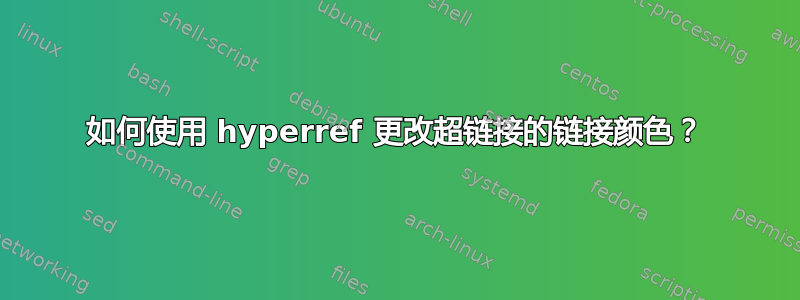
所以基本上我希望我的 pdf 文件中的超链接是蓝色的,除了我个人的偏好之外没有其他特别的原因。它似乎无法做到这一点。也许我误解了 linkcolor 的用途?
下面是我的代码的 MWE
\documentclass{article}
\usepackage[colorlinks=true, linkcolor=blue]{hyperref}
\begin{document}
...
Go to \href{https://www.dingtalk.com/en} and download Dingtalk suitable for your laptop. We will primarily use Dingtalk to communicate with you.
...
\end{document}
无论我指定什么颜色,它似乎都是红色
答案1
linkcolor 用于内部链接。以下是示例,其中 URL 为绿色,内部链接为蓝色
\documentclass{article}
\usepackage[colorlinks=true, linkcolor=blue, urlcolor = green]{hyperref}
\begin{document}
\section{Intro}
\label{section:intro}
Go to \href{https://www.dingtalk.com/en}{Dingtalk} and download
Dingtalk suitable for your laptop. We will primarily use Dingtalk to
communicate with you (see Section~\ref{section:intro}).
\end{document}



