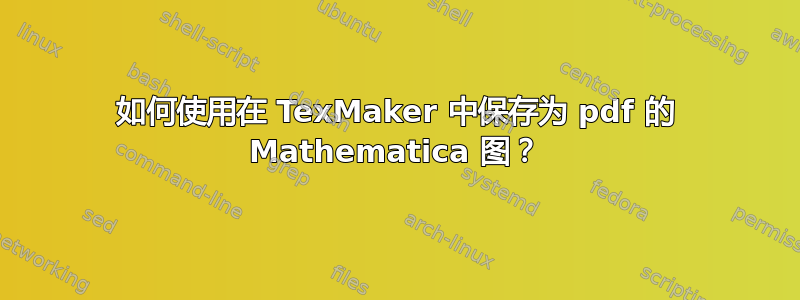
答案1
您的 Mathematica 绘图代码应包括LabelStyle类似
Plot[{Log[ x], 1*(x - 1), 1.5*(x - 1), 2*(x - 1), 2.5*(x - 1),
3*(x - 1)}, {x, 0, 1}, ImageSize -> 750,
PlotStyle -> {{Blue, Thick, Dashing[None]}, {Red,
Dashing[None]}, {Black, Dashing[None]}, {Black,
Dashing[None]}, {Black, Dashing[None]}, {Black, Dashing[None]}},
Frame -> {{True, False}, {False, True}},
FrameLabel -> {{"y", None}, {None, "Fraction susceptible"}},
LabelStyle -> {FontFamily -> "Arial", FontSize -> 24, Black},
FrameTicks -> All, AxesOrigin -> {0, -4}]
你的 Mathematica 脚本看起来应该像这样:
myplot= Plot[<code>];
Export["FracS.pdf", myplot]
生成矢量pdf文件。
如果输出被导出为文件FracS.pdf,并且您将其包含在 LaTeX 文件中
\begin{figure}
\centering
\includegraphics[width=\textwidth]{FracS.pdf}
\caption{Plot of the Fraction susceptible}
\centering
\end{figure}
你会得到





