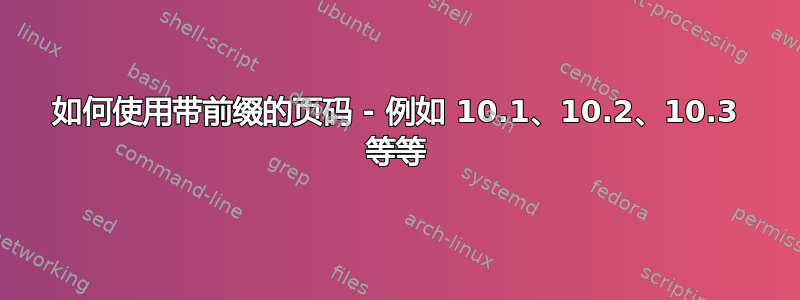
我正在写 IEEE 格式的期刊,但无法控制页码。我使用我找到的这个默认模板
\documentclass[journal]{IEEEtran}
\usepackage[utf8]{inputenc}
\title{Test}
\author{Me}
\date{June 2021}
\begin{document}
\maketitle
\section{Introduction}
\newpage
\section{page 1}
\newpage
\section{page 2}
\end{document}
页码只是标准,1 2 3 4...但我希望我的组号(编号 10)位于实际页码的前面。这样第一页的编号为 10.1,第二页的编号为 10.2,第三页的编号为 10.3,依此类推。
可以这样做吗?
答案1
如果您不想添加可以改变页面布局的包,您可以简单地执行以下操作(\begin{document}例如之后):
\renewcommand\thepage{10.\arabic{page}}
...但我没有测试这是否会给以后的交叉引用带来问题(我不知道 IEEE 类的内部情况)。
答案2
\documentclass[journal]{IEEEtran}
\usepackage[utf8]{inputenc}
\usepackage[bmargin=1in]{geometry}
\usepackage{fancyhdr}
\fancyhf{}
\fancyfoot{\flushright 10.\arabic{page}}% when you add \bfseries before the 10 you will see how the letter looks when it is bold. If you want an other letter type you can put it before the 10.
\renewcommand{\footrulewidth}{0pt}
\renewcommand{\headrulewidth}{0pt}
%\renewcommand\bottom=15pt%
\pagestyle{fancy}% Set the page style to fancy
\title{Test}
\author{Me}
\date{June 2021}
\begin{document}
\maketitle
\thispagestyle{fancy}
\section{Introduction}
\newpage
\section{page 1}
\newpage
\section{page 2}
\end{document}


