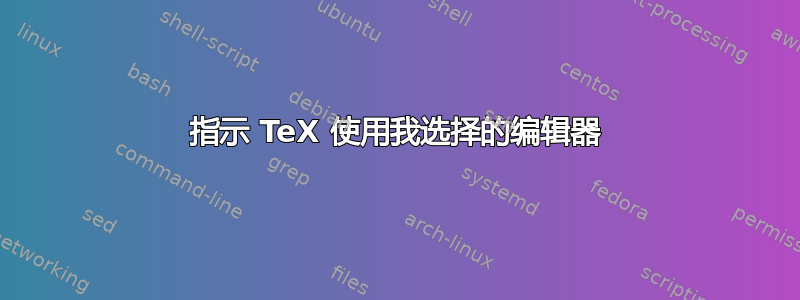
当我在包含错误(例如未定义的控制序列)的文件上运行 TeX 时,我收到此消息
Type <return> to proceed, S to scroll future error messages,
R to run without stopping, Q to run quietly,
I to insert something, E to edit your file,
1 or ... or 9 to ignore the next 1 to 9 tokens of input,
H for help, X to quit.
?
如果我输入“E”来编辑我的文件,那么我会收到
...
I cannot find emacs in the PATH.
是否可以将编辑器从 emacs 更改为我的系统上安装的编辑器?
如果是的话,程序是怎样的?
(如果相关的话,我的 TeX 发行版是 TeX Live 2021。)
答案1
您必须TEXEDIT在texmf.cnf文件中设置环境变量。要找到此文件,您可以运行该文件(在 Linux 上,如果您使用默认安装目录,则kpsewhich texmf.cnf应该运行该文件) 。/usr/local/texlive/2021/texmf.cnf
默认值为TEXEDIT:
%TEXEDIT = vi +%d '%s' % default for Unix
%TEXEDIT = texworks --position=+%d "%s" % default for Windows
在行中TEXEDIT,'%s'是文件名,用引号括起来以保留空格,%d是行号。如果您的编辑器未在特定行号打开,则可以省略%d。
由于您没有说使用哪个编辑器,这里按字母顺序列出了几个选项(在互联网上找到;大多数未经测试):
TEXEDIT = atom "%s":+%d
TEXEDIT = emacs +%d "%s"
TEXEDIT = nano +%d "%s"
TEXEDIT = start notepad++ "%s" -n%d
TEXEDIT = subl "%s":+%d
TEXEDIT = texstudio --line "+%d" "%s"
TEXEDIT = texworks --position=+%d "%s"
TEXEDIT = vi +%d "%s"
TEXEDIT = vim +%d "%s"


