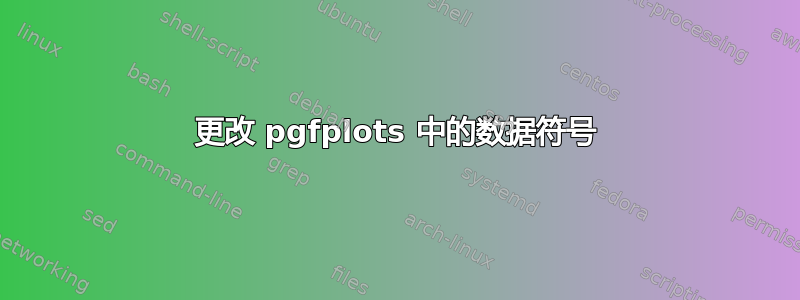
我正在处理 3d 图。让我们考虑以下 MWE:
\documentclass{article}
\usepackage{pgf,pgfplots,pgfplotstable}
\pgfplotsset{compat=newest}
\usepgfplotslibrary{colormaps}
\usepgfplotslibrary{groupplots}
\usetikzlibrary{arrows.meta}
\begin{filecontents*}{data.dat}
rx ry rz
-24.86780 0.00000 1.000
-24.41886 0.00002 1.000
-23.97329 0.00010 0.999
-23.53110 0.00022 0.998
-23.09230 0.00039 0.996
-22.65693 0.00061 0.994
-22.22498 0.00087 0.991
-21.79648 0.00118 0.988
-21.37144 0.00153 0.985
-20.94988 0.00192 0.981
-20.53182 0.00236 0.976
-20.11727 0.00285 0.972
\end{filecontents*}
\begin{document}
\begin{figure}[htbp]
\centering
\begin{tikzpicture}
\begin{axis}[
title = Trajectory,
xmin = -25, xmax = -19,
ymin = -1, ymax = 1,
zmin=0.8, zmax=1,
xtick distance = 5,
ytick distance = 1,
xlabel={$downrange$},
ylabel={$crossrange$},
zlabel={$altitude$},
y label style={sloped},
x label style={sloped},
grid = both,
grid style = {dotted},
minor tick num = 1,
major grid style = {lightgray!75},
minor grid style = {lightgray!75},
width = 0.85\textwidth,
height = 0.50\textwidth,
view={65}{40},
%scale only axis,
legend cell align = {left},
legend pos = north east
]
\addplot3 [smooth, black, ultra thick] table [x = {rx}, y = {ry}, z = {rz}] {data.dat};
\addplot3 [smooth, black, loosely dashed, ultra thick] table [x = {rx}, y = -{ry}, z = {rz}] {data.dat};
\legend{
n1 (k),
n1 (j),
}
\end{axis}
\end{tikzpicture}
\caption{plot}
\end{figure}
\end{document}
我想知道除了我编写的图之外,如何添加一个新图,其中每个 y 的符号都是反转的。我尝试了在新的 内使用y={-ry}和,但不起作用。我猜想在第一种情况下,算法找不到任何名为“-ry”的列,这就是它报告错误的原因,而对于后一种情况,我不知道。y=-{ry}addplot
是否有任何策略可以改变单个列值的符号而无需创建全新的数据表?
答案1
你追
y expr= -\thisrow{ry}
而不是y=-ry。在y expr(和类似的x expr)中z expr,您提供一个表达式,使用 访问文件中的数据\thisrow{<column name>}。


