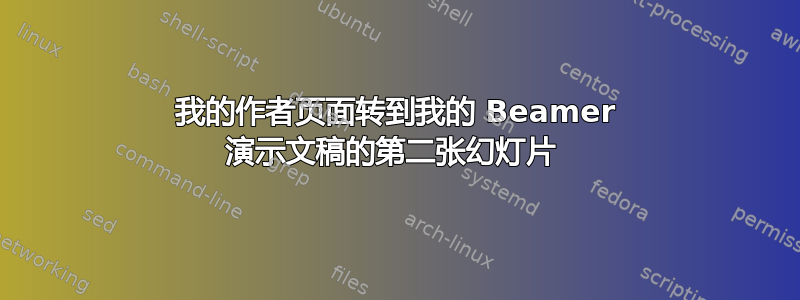
我正在使用以下代码创建一个基本的 Beamer 演示文稿,其中第一张幻灯片是作者和机构幻灯片,然后是目录幻灯片,然后是演示文稿的内容(按帧),但使用以下代码:
\documentclass{beamer}
\usetheme{Boadilla}
\title{My Presentation}
\subtitle{Using Beamer}
\author{Joe Bloggs}
\institute{University of ShareLaTeX}
\date{\today}
\begin{document}
\begin{frame}
\frametitle{Outline}
\tableofcontents
\end{frame}
\begin{frame}
\titlepage
\end{frame}
\begin{frame}
\frametitle{Title}
\section{Section 1}
\subsection{sub a}
\end{frame}
\end{document}
作者幻灯片位于目录幻灯片之后的第二个位置。为什么?
感谢您的澄清。
答案1
原因是您放置\titlepage在第二个frame环境中。由于宏 \titlepage生成包含作者和机构的标题幻灯片,因此标题幻灯片放置在您的设置中的第二个位置。
只需更改您的代码,以便framewith\titlepage优先出现:
\documentclass{beamer}
\usetheme{Boadilla}
\title{My Presentation}
\subtitle{Using Beamer}
\author{Joe Bloggs}
\institute{University of ShareLaTeX}
\date{\today}
\begin{document}
\begin{frame}
\titlepage
\end{frame}
\begin{frame}
\frametitle{Outline}
\tableofcontents
\end{frame}
\begin{frame}
\frametitle{Title}
\section{Section 1}
\subsection{sub a}
\end{frame}
\end{document}
上述代码的结果:



