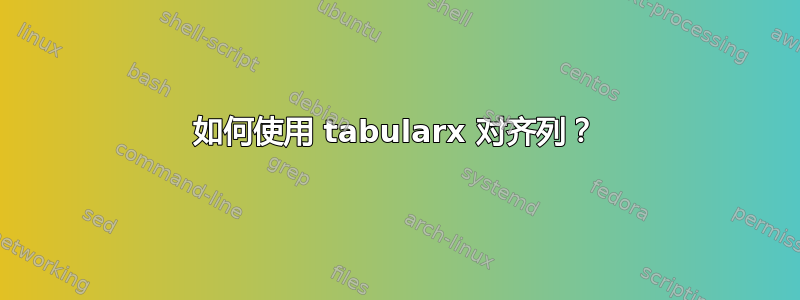
图像中显示的表格有 24 列,文本不适合单元格。而且,列未对齐,也没有沿表格的宽度分布。
错误图像
这是代码和错误
\documentclass[12pt]{article}
% Pictures & Labels
%%\usepackage[capitalise]{cleveref}
\usepackage{graphicx}
\usepackage[table]{xcolor}
\usepackage{multirow}
\usepackage{ragged2e}
\usepackage{rotating}
\usepackage{adjustbox} %%este es para hacer ajustes automáticos de tablas
\usepackage{longtable} % tablas grandes
\usepackage{float}
\usepackage{tabularx}
\usepackage{tabulary}
\usepackage{makecell}
% Paper Style
\usepackage[letterpaper,centering]{geometry} %%paquete para cambiar diseño de pagina
\usepackage[title,toc,page]{appendix}
%%\usepackage{lipsum}
\makeatletter
% like \newgeometry, but also allows change of landscape/portrait and paper size
% to be used with caution!
\newcommand{\newgeometryfull}[1]{%
\clearpage
\Gm@restore@org
\Gm@initnewgm
% \Gm@newgmtrue
\setkeys{Gm}{#1}%
% \Gm@newgmfalse
\Gm@process
\ifnum\mag=\@m\else\Gm@magtooffset\fi
\Gm@changelayout
\Gm@showparams{newgeometry}}%
\makeatother
%% Allow A3 sheets - - establecemos las características del A3
\newenvironment{a3mypage}{%
\newgeometryfull{paperwidth=431.8mm,paperheight=279.4mm,centering,hmargin=31.75mm,top=25.4 mm,bottom=25.4 mm}
% set the correct dimension for the PDF viewer
\pdfpageheight=\paperheight
\pdfpagewidth=\paperwidth}
{ \restoregeometry
% set the correct dimension for the PDF viewer
\pdfpageheight=\paperheight
\pdfpagewidth=\paperwidth} %termina la edicion de la hoja A3
\renewcommand{\theadfont}{\bfseries\color{blue}}
\begin{document}
\begin{a3mypage}
\section{Machine selecction}
{
%\small
\begin{tabularx}{\linewidth}{m{0.172\linewidth}*{23}{X}} %%tabla
\rowcolor[rgb]{0.808,0.576,0.847} \multicolumn{1}{l}{\textbf{\textcolor[rgb]{0,0,0.545}{\large TITULO:}}} & \multicolumn{23}{>{\hsize=\dimexpr23\hsize+141\tabcolsep}X}{\textbf{\textcolor[rgb]{0,0,0.545}{\large DISEÑO DE UN DESHIDRATADOR TEXTURIZADOR AL VACÍO PARA DISMINUIR EL TIEMPO DE DESHIDRATADO CONSERVANDO LAS PROPIEDADES DEL AÇAÍ}}} \\
\multirow{2}{=}{Criterios de Diseño} & Peso & \multicolumn{2}{c}{Solar} & \multicolumn{2}{c}{Bandejas} & \multicolumn{2}{c}{Tunel} & \multicolumn{2}{c}{Rodillo o Tambor} & \multicolumn{2}{c}{Rotativo} & \multicolumn{2}{c}{Lecho Fluidizado} & \multicolumn{2}{c}{Spray} & \multicolumn{2}{c}{Banda o Faja} & \multicolumn{2}{c}{Vacío} & \multicolumn{2}{c}{DIC} & \multicolumn{2}{c}{Liofilizador} \\
& W*(\%) & S & U & S & U & S & U & S & U & S & U & S & U & S & U & S & U & S & U & S & U & S & U \\
numeros y decimales & 1&2&3&4&5&6&7&8&9&10&11&12&13&14&15&16&17&18&19&20&21&22&23\\
\arrayrulecolor[rgb]{0.808,0.576,0.847}\hline
\end{tabularx}
}
\end{a3mypage}
\end{document}
答案1
- 表中的列数
tabularx限制为 20。如果您想要更多,则需要使用@David Carlisle 的修复(在下面的 MWE 中添加) - 我擅自对您的表格进行了一点重新设计:
梅威瑟:
\documentclass[12pt]{article}
% Pictures & Labels
%%\usepackage[capitalise]{cleveref}
\usepackage{graphicx}
\usepackage[table]{xcolor}
\usepackage{ragged2e}
\usepackage{rotating}
\usepackage{adjustbox} %%este es para hacer ajustes automáticos de tablas
\usepackage{float}
\usepackage{booktabs, longtable, makecell, multirow, tabularx}
\renewcommand{\theadfont}{\bfseries\color{blue}}
\usepackage{xparse} % for case in used LaTEX system hasn't recent version of it
\NewExpandableDocumentCommand\mcc{O{1}m}{\multicolumn{#1}{c}{#2}}
\makeatletter % fix which once provide me @David Carlisle on chat
\def\TX@endtabularx{%
\expandafter\expandafter\expandafter
\TX@find@endtabularxa\csname end\TX@\endcsname
\endtabularx\TX@\endtabularx\TX@find@endtabularxa
\expandafter\TX@newcol\expandafter{\tabularxcolumn{\TX@col@width}}%
\let\verb\TX@verb
\def\@elt##1{\global\value{##1}\the\value{##1}\relax}%
\edef\TX@ckpt{\cl@@ckpt}%
\let\@elt\relax
\TX@old@table\maxdimen
\TX@[email protected]\TX@target%<<<<< smaller initial guess for big table
\global\TX@cols\@ne
\TX@typeout@
{\@spaces Table Width\@spaces Column Width\@spaces X Columns}%
\TX@trial{\def\NC@rewrite@X{%
\global\advance\TX@cols\@ne\NC@find p{\TX@col@width}}}%
\loop
\TX@arith
\ifTX@
\TX@trial{}%
\repeat
{\let\@footnotetext\TX@ftntext\let\@xfootnotenext\TX@xftntext
\csname tabular*\expandafter\endcsname\expandafter\TX@target
\the\toks@
\csname endtabular*\endcsname}%
\global\TX@ftn\expandafter{\expandafter}\the\TX@ftn
\ifnum0=`{\fi}%
\expandafter\expandafter\expandafter
\TX@find@endtabularxbb
\expandafter\end\expandafter{\TX@}%
\endtabularx\TX@\endtabularx\TX@find@endtabularxb
}
\makeatother
% Paper Style
\usepackage[letterpaper,centering]{geometry} %%paquete para cambiar diseño de pagina
\usepackage[title,toc,page]{appendix}
%%\usepackage{lipsum}
\makeatletter
% like \newgeometry, but also allows change of landscape/portrait and paper size
% to be used with caution!
\newcommand{\newgeometryfull}[1]{%
\clearpage
\Gm@restore@org
\Gm@initnewgm
% \Gm@newgmtrue
\setkeys{Gm}{#1}%
% \Gm@newgmfalse
\Gm@process
\ifnum\mag=\@m\else\Gm@magtooffset\fi
\Gm@changelayout
\Gm@showparams{newgeometry}}%
\makeatother
%% Allow A3 sheets - - establecemos las características del A3
\newenvironment{a3mypage}{%
\newgeometryfull{paperwidth=431.8mm,paperheight=279.4mm,centering,hmargin=31.75mm,top=25.4 mm,bottom=25.4 mm}
% set the correct dimension for the PDF viewer
\pdfpageheight=\paperheight
\pdfpagewidth=\paperwidth}
{ \restoregeometry
% set the correct dimension for the PDF viewer
\pdfpageheight=\paperheight
\pdfpagewidth=\paperwidth} %termina la edicion de la hoja A3
\begin{document}
\begin{a3mypage}
\section{Machine selecction}
\small
\begin{tabularx}{\linewidth}{m{0.12\linewidth}*{23}{X}} %%tabla
\rowcolor[rgb]{0.808,0.576,0.847}
\multicolumn{1}{l}{\textbf{\textcolor[rgb]{0,0,0.545}{\large TITULO:}}}
& \multicolumn{23}{p{\dimexpr\linewidth-0.12\linewidth-4\tabcolsep}}{
\large\bfseries\textcolor[rgb]{0,0,0.545} {DISEÑO DE UN DESHIDRATADOR TEXTURIZADOR AL VACÍO PARA DISMINUIR
EL TIEMPO DE DESHIDRATADO CONSERVANDO LAS PROPIEDADES DEL AÇAÍ}} \\
\multirow{2}{=}{Criterios de Diseño}
& Peso & \mcc[2]{Solar} & \mcc[2]{Bandejas} & \mcc[2]{Tunel} & \mcc[2]{Rodillo o Tambor}
& \mcc[2]{Rotativo} & \mcc[2]{Lecho Fluidizado} & \mcc[2]{Spray} & \mcc[2]{Banda o Faja}
& \mcc[2]{Vacío} & \mcc[2]{DIC} & \mcc[2]{Liofilizador} \\
\cmidrule(l{1pt}r{1pt}){2-2}
\cmidrule(l{1pt}r{1pt}){3-4}\cmidrule(l{1pt}r{1pt}){5-6}\cmidrule(l{1pt}r{1pt}){7-8}\cmidrule(l{1pt}r{1pt}){9-10}
\cmidrule(l{1pt}r{1pt}){11-12}\cmidrule(l{1pt}r{1pt}){13-14}\cmidrule(l{1pt}r{1pt}){15-16}\cmidrule(l{1pt}r{1pt}){17-18}
\cmidrule(l{1pt}r{1pt}){19-20}\cmidrule(l{1pt}r{1pt}){21-22}\cmidrule(l{1pt}r{1pt}){23-24}
& W*(\%) & S & U & S & U & S & U & S & U & S & U & S & U & S & U & S & U & S & U & S & U & S & U \\
numeros y decimales & 1&2&3&4&5&6&7&8&9&10&11&12&13&14&15&16&17&18&19&20&21&22&23\\
\arrayrulecolor[rgb]{0.808,0.576,0.847}
\bottomrule%\hline
\end{tabularx}
\end{a3mypage}
\end{document}
附录:
在表格重新设计中我做了以下工作:
- 将新命令定义
\mcc为的缩写multicolumn{<...>}{c}{<...>}。 - 在表格中添加了
\cmidrule(l1pt}{r{1pt}){...}表示具有公共标题的列对。 - 删除包
colortbl并改为table在加载包时引入选项xcolor,即现在加载为\usepackage[table]{xcolor}。 xparse当您的 LaTeX 系统 (Overleaf) 不包含 LaTeX 的最新更改时,在序言中也加载包。这样就可以\mcc在旧版 LaTeX 中使用定义,而不会损害其新版本。- 提供的代码经过 MiKTeX 和 Overleaf 测试。
经过此更改并添加对表中列数的修复后,您的文档可以正常编译,没有任何警告或错误。
得到的结果仍然可以稍微改进。有些列比其他列宽,因为它们的标题比定义的X列长。所以你可能会喜欢下面的解决方案,与第一个解决方案相比,它有以下变化:
- 较长的(多字)列标题分为两行
- 单元格内容通过使用列类型居中
C,其定义为\newcolumntype{C}{>{\centering\arraybackslash}X} - 之间的分离
\cmidrule增加了,2pt现在更加明显 - 表格中使用正常字体大小
\documentclass[12pt]{article}
% Pictures & Labels
%%\usepackage[capitalise]{cleveref}
\usepackage{graphicx}
\usepackage[table]{xcolor}
\usepackage{ragged2e}
\usepackage{rotating}
\usepackage{adjustbox} %%este es para hacer ajustes automáticos de tablas
\usepackage{float}
\usepackage{booktabs, longtable, makecell, multirow, tabularx}
\renewcommand{\theadfont}{\bfseries\color{blue}}
\newcolumntype{C}{>{\centering\arraybackslash}X}
\NewExpandableDocumentCommand\mcc{O{1}m}{\multicolumn{#1}{c}{#2}}
\makeatletter % fix which once provide me @David Carlisle on chat
\def\TX@endtabularx{%
\expandafter\expandafter\expandafter
\TX@find@endtabularxa\csname end\TX@\endcsname
\endtabularx\TX@\endtabularx\TX@find@endtabularxa
\expandafter\TX@newcol\expandafter{\tabularxcolumn{\TX@col@width}}%
\let\verb\TX@verb
\def\@elt##1{\global\value{##1}\the\value{##1}\relax}%
\edef\TX@ckpt{\cl@@ckpt}%
\let\@elt\relax
\TX@old@table\maxdimen
\TX@[email protected]\TX@target%<<<<< smaller initial guess for big table
\global\TX@cols\@ne
\TX@typeout@
{\@spaces Table Width\@spaces Column Width\@spaces X Columns}%
\TX@trial{\def\NC@rewrite@X{%
\global\advance\TX@cols\@ne\NC@find p{\TX@col@width}}}%
\loop
\TX@arith
\ifTX@
\TX@trial{}%
\repeat
{\let\@footnotetext\TX@ftntext\let\@xfootnotenext\TX@xftntext
\csname tabular*\expandafter\endcsname\expandafter\TX@target
\the\toks@
\csname endtabular*\endcsname}%
\global\TX@ftn\expandafter{\expandafter}\the\TX@ftn
\ifnum0=`{\fi}%
\expandafter\expandafter\expandafter
\TX@find@endtabularxbb
\expandafter\end\expandafter{\TX@}%
\endtabularx\TX@\endtabularx\TX@find@endtabularxb
}
\makeatother
% Paper Style
\usepackage[letterpaper,centering]{geometry} %%paquete para cambiar diseño de pagina
\usepackage{pdflscape}
\usepackage[title,toc,page]{appendix}
\usepackage{lipsum}
\makeatletter
% like \newgeometry, but also allows change of landscape/portrait and paper size
% to be used with caution!
\newcommand{\newgeometryfull}[1]{%
\clearpage
\Gm@restore@org
\Gm@initnewgm
% \Gm@newgmtrue
\setkeys{Gm}{#1}%
% \Gm@newgmfalse
\Gm@process
\ifnum\mag=\@m\else\Gm@magtooffset\fi
\Gm@changelayout
\Gm@showparams{newgeometry}}%
\makeatother
%% Allow A3 sheets - - establecemos las características del A3
\newenvironment{a3mypage}{%
\newgeometryfull{paperwidth=431.8mm,paperheight=279.4mm,centering,hmargin=31.75mm,top=25.4 mm,bottom=25.4 mm}
% set the correct dimension for the PDF viewer
\pdfpageheight=\paperheight
\pdfpagewidth=\paperwidth}
{
\restoregeometry
% set the correct dimension for the PDF viewer
\pdfpageheight=\paperheight
\pdfpagewidth=\paperwidth} %termina la edicion de la hoja A3
\begin{document}
\lipsum
\begin{a3mypage}
\section{Machine selecction}
\begin{tabularx}{\linewidth}{m{0.1\linewidth}*{23}{C}} %%tabla
\rowcolor[rgb]{0.808,0.576,0.847}
\multicolumn{1}{l}{\textbf{\textcolor[rgb]{0,0,0.545}{\large TITULO:}}}
& \multicolumn{23}{p{\dimexpr\linewidth-0.1\linewidth-4\tabcolsep}}{
\large\bfseries\textcolor[rgb]{0,0,0.545} {DISEÑO DE UN DESHIDRATADOR TEXTURIZADOR AL VACÍO PARA DISMINUIR
EL TIEMPO DE DESHIDRATADO CONSERVANDO LAS PROPIEDADES DEL AÇAÍ}} \\
\multirow{2}{=}{Criterios de Diseño}
& Peso & \mcc[2]{Solar} & \mcc[2]{Bandejas} & \mcc[2]{Tunel} & \mcc[2]{\makecell{Rodillo\\ o Tambor}}
& \mcc[2]{Rotativo} & \mcc[2]{\makecell{Lecho\\ Fluidizado}}
& \mcc[2]{Spray} & \mcc[2]{\makecell{Banda\\ o Faja}}
& \mcc[2]{Vacío} & \mcc[2]{DIC} & \mcc[2]{Liofilizador} \\
\cmidrule(l{2pt}r{2pt}){2-2}
\cmidrule(l{2pt}r{2pt}){3-4}\cmidrule(l{2pt}r{2pt}){5-6}\cmidrule(l{2pt}r{2pt}){7-8}\cmidrule(l{2pt}r{2pt}){9-10}
\cmidrule(l{2pt}r{2pt}){11-12}\cmidrule(l{2pt}r{2pt}){13-14}\cmidrule(l{2pt}r{2pt}){15-16}\cmidrule(l{2pt}r{2pt}){17-18}
\cmidrule(l{2pt}r{2pt}){19-20}\cmidrule(l{2pt}r{2pt}){21-22}\cmidrule(l{2pt}r{2pt}){23-24}
& W*(\%) & S & U & S & U & S & U & S & U & S & U & S & U & S & U & S & U & S & U & S & U & S & U \\
numeros y decimales & 1&2&3&4&5&6&7&8&9&10&11&12&13&14&15&16&17&18&19&20&21&22&23\\
\arrayrulecolor[rgb]{0.808,0.576,0.847}
\bottomrule%\hline
\end{tabularx}
\end{a3mypage}
\end{document}
产生






