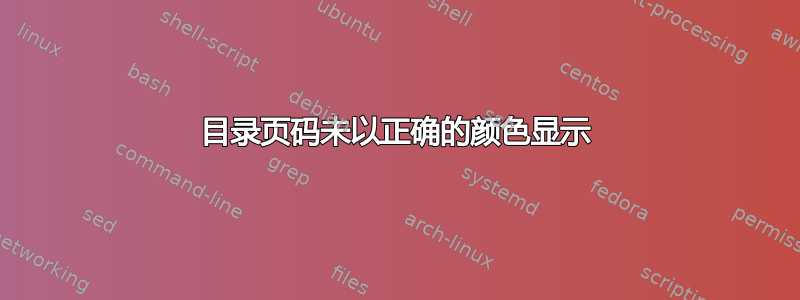
答案1
如果整个文档的文本应该是白色,请使用\color{white} 在序言:
\documentclass{report}
\usepackage{blindtext}% only for dummy text
\usepackage{xcolor}
\pagecolor{blue!20!black}
\color{white}% <- change the color in the preamble
\begin{document}
\tableofcontents
\blinddocument
\end{document}
如果要更改文档中的颜色,请加载包并在旁边normalcolor添加使用:\resetnormalcolor\color{white}
\documentclass{report}
\usepackage{blindtext}% only for dummy text
\usepackage{xcolor}
\pagecolor{blue!20!black}
\usepackage{normalcolor}
\begin{document}
\color{white}\resetnormalcolor
\tableofcontents
\clearpage
\color{green}\resetnormalcolor
\blinddocument
\end{document}
如您所见,页脚中的页码颜色也已改变。




