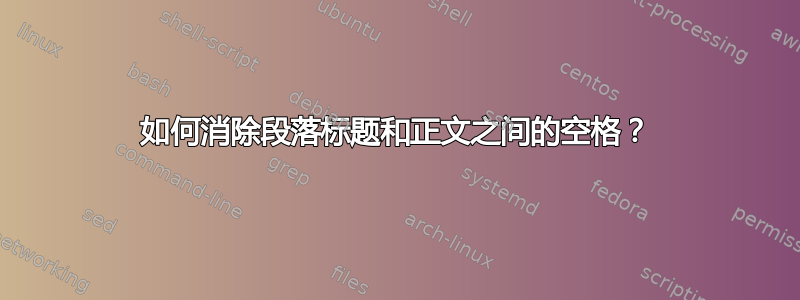
有没有办法消除段落标题和正文之间的空格?
\documentclass{report}
\begin{document}
\paragraph{Title}and body.
\end{document}
答案1
扩展 David Carlisle 的评论:
\paragraph是一级标题,通常用在 之后subsubsection,并具有默认设计(以显示它是标题),例如上方的空间、标题的粗体字体和缩进,以及标题与正文其余部分之间较大的内联空间。
在这种情况下,我们可以按照您的要求更改默认设计, \renewcommand\paragraph{...其中的空格分隔-1em 被替换为存储在中的原始字间空格\fontdimen2。
有一个更精确的替代方案可以完全模拟词间空间的行为,但使用起来更简单
\textbf{Title} and body.,如图第三行所示。
该titleec包使得一致地定制标题变得容易。
% !TeX TS-program = pdflatex
\documentclass{report}
\makeatletter
\renewcommand\paragraph{\@startsection{paragraph}{4}{\z@}%
{3.25ex \@plus1ex \@minus.2ex}% space above
{-\the\fontdimen2\font}% changed from the original -1em
{\normalfont\normalsize\bfseries}}% title font
\makeatother
\begin{document}
Text before paragraph.
\paragraph{Title}and body.
\noindent\textbf{Title} and body.
\end{document}
答案2
您可以从文章类复制代码并将 1em 更改为 0pt
\documentclass{report}
\makeatletter
\renewcommand\paragraph{\@startsection{paragraph}{4}{\z@}%
{3.25ex \@plus1ex \@minus.2ex}%
{0pt}%
{\normalfont\normalsize\bfseries}}
\makeatother
\begin{document}
\paragraph{Title}and body.
\end{document}



