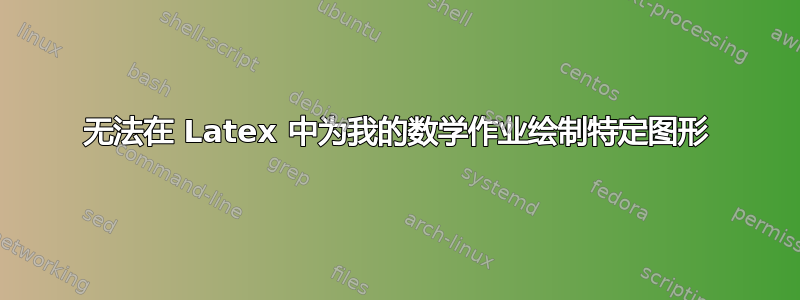
答案1
这是可以玩的东西。我以不同的方式排列节点,您可以自行更改。我不会解释此示例中的步骤,请参阅 tikz 手册。
\documentclass[tikz]{standalone}
\usetikzlibrary{calc}
\begin{document}
\begin{tikzpicture}
\coordinate (a1) at (0,0);
\coordinate (a2) at ($(a1)+(0:3cm)$);
\coordinate (a3) at ($(a1)+(60:3cm)$);
\coordinate (move) at (4,1);
\coordinate (b1) at ($(a1)+(move)$);
\coordinate (b2) at ($(a2)+(move)$);
\coordinate (b3) at ($(a3)+(move)$);
\draw (a1) -- (a2) -- (a3) -- cycle;
\draw (b1) -- (b2) -- (b3) -- cycle;
\draw (a1) to [bend left] (b1);
\draw (a2) to [bend right] (b2);
\draw (a3) to [bend left] (b3);
\fill (a1) circle (1pt) node[left] {$v_1$};
\fill (a2) circle (1pt) node[below] {$v_2$};
\fill (a3) circle (1pt) node[left] {$v_3$};
\fill (b1) circle (1pt) node[below] {$v_1'$};
\fill (b2) circle (1pt) node[right] {$v_2'$};
\fill (b3) circle (1pt) node[right] {$v_3'$};
\node at ($(a1)!0.5!(b2)+(0,-1.5)$) {$G_1$};
\end{tikzpicture}
\end{document}
答案2
相当简短的代码pstricks:
\documentclass[border=6pt]{standalone}
\usepackage{pst-eucl}
\begin{document}
\begin{pspicture}(-0.5,-0.5)(5,3)
\psset{PosAngleA=90,PosAngleB=-90,PosAngleC=-90}
\pstTriangle(1,1.7){v_1}(0,0){v_2}(2,0){v_3}
\pstTriangle[PointNameA=v^\prime_1, PointNameB=v^\prime_2, PointNameC=v^\prime_3] (3.6,2.5){u_1}(2.6,0.8){u_2}(4.6,0.8){u_3}
\foreach \s/\t in {v_1/u_1, v_2/u_2, u_3/v_3}{\ncarc[arcangle=40]{\s}{\t}}
\end{pspicture}
\end{document}
答案3
图书馆graphs可以把它弄得相当短。
代码
\documentclass[tikz]{standalone}
\usetikzlibrary{graphs, quotes}
\begin{document}
\tikz[label position=below, bend angle=15]\graph[
nodes={fill, draw, circle, inner sep=+.1em},
simple, empty nodes, counterclockwise=3]{
{ [cycle] 1 ["$v _1$" above], 2 ["$v _2$"], 3 ["$v _3$"] }
--[bend left]
{ [cycle, /tikz/shift=(15:4), radius=+0cm]
1'["$v'_1$" above], 2'["$v'_2$"], 3'["$v'_3$"] },
3 --[bend right] 3'
};
\end{document}






