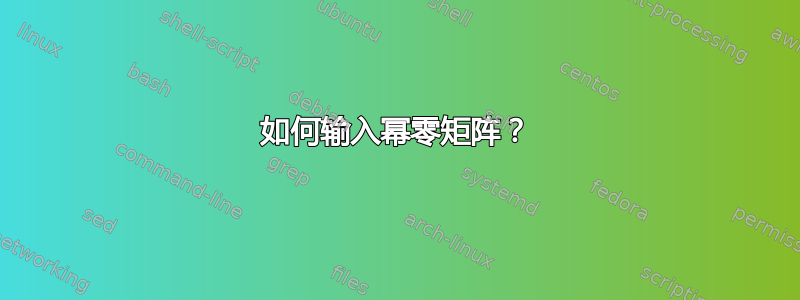
答案1
答案2
答案3
除了章节标题之外,这看起来很像给定的图片。不过不是我自己排版的。
\documentclass{article}
\usepackage{mathptmx}
\usepackage[textwidth=10cm]{geometry}
\begin{document}
\setcounter{section}{8}
\setcounter{subsection}{18}
\subsection{Matrix of a nilpotent operator}
Suppose $N$ is a nilpotent operator on~$V$. Then there is a basis
of~$V$ with respect to which the matrix of~$N$ has the form
\[
\left(\begin{array}{ccc} 0 & & * \\ & \ddots & \\ 0 & & 0 \end{array}\right);
\]
here all entries on and below the diagonal are $0$'s.
\end{document}






