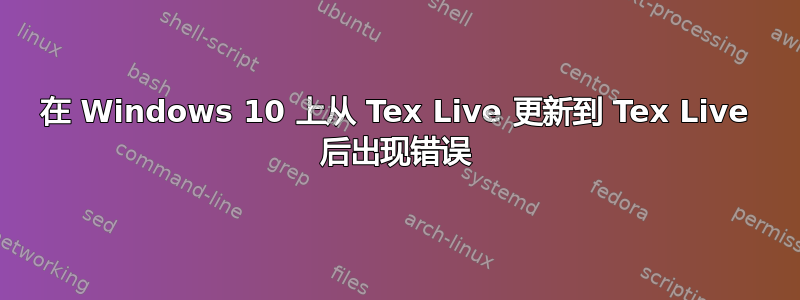
- 我用TeX 直播(TL)Windows 10结合纺织机械商。
- 昨天我想从 TL 2019 更新到 TL 2021。
- 我于 2019 年从 MiKTeX 切换到 TeX Live,所以这是我的第一次更新。
- 为了更新,我使用正常的 Windows 机制(删除程序)删除了 TL 2019。
- 然后我安装了 TL 2021 并确保 Windows
PATH变量包含新的 TL 位置,见屏幕截图。
\documentclass{article}
\begin{document}
adsdsd
\end{document}
Process started fmtutil: fmtutil is using the following fmtutil.cnf files (in precedence order): fmtutil: fmtutil is using the following fmtutil.cnf file for writing changes: fmtutil: c:/users/biest/.texlive2021/texmf-config/web2c/fmtutil.cnf fmtutil [INFO]: writing formats under c:/users/biest/.texlive2021/texmf-var/web2c fmtutil [INFO]: Did not find entry for byfmt=pdflatex skipped fmtutil [INFO]: total formats: 0 fmtutil [INFO]: exiting with status 0 Running the command C:\texlive\2021\bin\win32\fmtutil-user.exe kpathsea: Running mktexfmt pdflatex.fmt The command name is C:\texlive\2021\bin\win32\mktexfmt Process exited with error(s)
- 在互联网上随机搜索让我得到了
fmtutil --user --all以下输出([WARNING]: You seem to have no formats defined in your fmtutil.cnf files!),见截图。
问题:您知道这就是问题所在并且有解决方法吗?
答案1
- 我刚刚看到该
texmf-local文件夹是 2019 年的。 - 我现在删除所有文件夹并尝试再次安装 TL...
- 到目前为止看起来不错。
Installing [4147/4148, time/total: 33:22/33:22]: zxjatype [144k]
Installing [4148/4148, time/total: 33:22/33:22]: zztex [147k]
Time used for installing the packages: 33:23
running mktexlsr C:/texlive/2021/texmf-dist ...
mktexlsr: Updating C:/texlive/2021/texmf-dist/ls-R...
mktexlsr: Updated C:/texlive/2021/texmf-dist/ls-R.
mktexlsr: Done.
writing fmtutil.cnf to C:/texlive/2021/texmf-dist/web2c/fmtutil.cnf
writing updmap.cfg to C:/texlive/2021/texmf-dist/web2c/updmap.cfg
writing language.dat to C:/texlive/2021/texmf-var/tex/generic/config/language.dat
writing language.def to C:/texlive/2021/texmf-var/tex/generic/config/language.def
writing language.dat.lua to C:/texlive/2021/texmf-var/tex/generic/config/language.dat.lua
running mktexlsr C:/texlive/2021/texmf-var C:/texlive/2021/texmf-config C:/texlive/2021/texmf-dist ...
mktexlsr: Updating C:/texlive/2021/texmf-var/ls-R...
mktexlsr: Updated C:/texlive/2021/texmf-var/ls-R.
mktexlsr: Updating C:/texlive/2021/texmf-config/ls-R...
mktexlsr: Updated C:/texlive/2021/texmf-config/ls-R.
mktexlsr: Updating C:/texlive/2021/texmf-dist/ls-R...
mktexlsr: Updated C:/texlive/2021/texmf-dist/ls-R.
mktexlsr: Done.
running updmap-sys --nohash ...done
re-running mktexlsr C:/texlive/2021/texmf-var C:/texlive/2021/texmf-config ...
mktexlsr: Updating C:/texlive/2021/texmf-var/ls-R...
mktexlsr: Updated C:/texlive/2021/texmf-var/ls-R.
mktexlsr: Updating C:/texlive/2021/texmf-config/ls-R...
mktexlsr: Updated C:/texlive/2021/texmf-config/ls-R.
mktexlsr: Done.
setting up ConTeXt cache: running mtxrun --generate ...done
pre-generating all format files, be patient...
running fmtutil-sys --no-error-if-no-engine=luajithbtex,luajittex,mfluajit --no-strict --all ...done
running path adjustment actions
finished with path adjustment actions
running package-specific postactions
3 Datei(en) kopiert
1 Datei(en) kopiert
Running fc-cache -v -r
finished with package-specific postactions
----------------------------------------------------------------------
The following environment variables contain the string "tex"
(case-independent). If you're doing anything but adding personal
directories to the system paths, they may well cause trouble somewhere
while running TeX. If you encounter problems, try unsetting them.
Please ignore spurious matches unrelated to TeX.
II=C:\texlive\2021\bin\win32
----------------------------------------------------------------------
Willkommen bei TeX Live!
Schauen Sie in die C:/texlive/2021/index.html für Links auf die Dokumentation.
Die TeX Live Website (https://tug.org/texlive/) enthält Updates and Korrekturen. TeX Live ist ein vereintes Projekt der TeX Nutzergruppen weltweit, werden Sie Mitglied um ihre Arbeit zu unterstützen. Die Liste der Gruppen finden Sie unter https://tug.org/usergroups.html.
Logfile: C:/texlive/2021/install-tl.log
Installed on platform win32 at C:/texlive/2021
- 现在它似乎起作用了!










