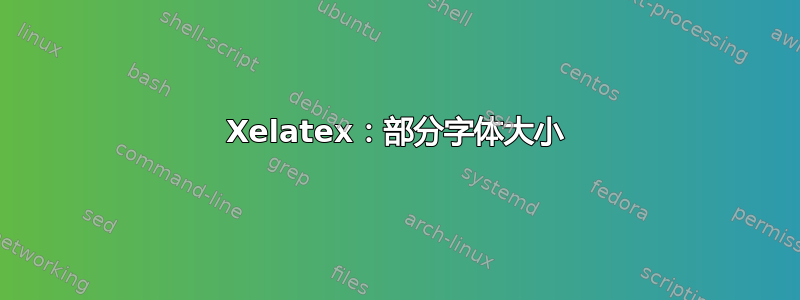
\documentclass[12pt]{book}
\usepackage{titlesec}
\titleformat{\chapter}{\centering\bfseries\fontsize{20pt}{0}\selectfont}{Chapter \thechapter.}{10pt}{}
我可以正常修改章节。但是,章节和小节则不行。根据论文规范,章节必须为 16pt 粗体字体,小节必须为 14pt 粗体字体。
\titleformat{\section}{\bfseriesfontsize{16pt}{0}\selectfont}{\thesection}{10pt}{}
\titleformat{\subsection}{\bfseries\fontsize{14pt}{0}\selectfont}{\thesubsection}{10pt}{}
问题是什么?
答案1
将您的片段补充到示例文档中:
\documentclass[12pt]{book}
\usepackage{titlesec}
%\usepackage{lmodern}
\titleformat{\chapter}{\centering\bfseries\fontsize{20pt}{0}\selectfont}{Chapter \thechapter.}{10pt}{}
\titleformat{\section}{\bfseries\fontsize{16pt}{0}\selectfont}{\thesection}{10pt}{}
\titleformat{\subsection}{\bfseries\fontsize{14pt}{0}\selectfont}{\thesubsection}{10pt}{}
\showoutput
\begin{document}
\section{aaa}
zz
\end{document}
如果你将它与 pdflatex 一起使用,则会收到警告
LaTeX Font Warning: Font shape `OT1/cmr/bx/n' in size <16> not available
(Font) size <17.28> substituted on input line 12.
并且\showoutput日志证实了AAA标题使用 17.28pt 字体
....\OT1/cmr/bx/n/17.28 a
这是由于历史兼容性问题导致 Computer Modern 必须使用一组固定大小。您可以使用该fix-cm包或选择其他字体包,例如Latin modern(在上面的示例中注释掉)。
但是您表示您正在使用 xelatex,它已经默认为 OpenType Latin Modern 并且在这种情况下使用 16pt 字体:
....\TU/lmr/bx/n/16 aaa


