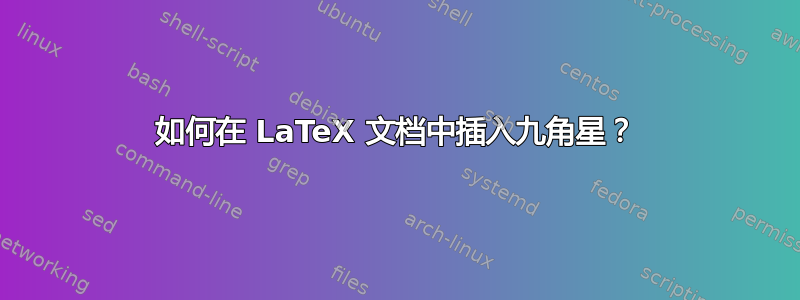
我正在排版一本 Bahá'í 书,我想在其中插入一颗九角星。有没有办法即时生成它?否则最好的方法是什么?不幸的是,这是一个常见的星号,尚未出现在 Unicode 中,因此在字体中也未出现......
答案1
绘制如下形状的有趣方法:
\documentclass{article}
\usepackage{tikz}
\usepackage{expl3}
\begin{document}
\ExplSyntaxOn
% #1: radius
% #2: angle
% #3: scale
\cs_set:Npn \graph_circ_point:nnn #1#2#3 {
\fp_eval:n {(#1) * cos(#2) * (#3)}, \fp_eval:n {(#1) * sin(#2) * (#3)}
}
\fp_new:N \l_graph_center_ang_fp
\fp_new:N \l_graph_step_ang_fp
\fp_new:N \l_graph_half_ang_fp
\fp_new:N \l_graph_current_ang_fp
\int_new:N \l_graph_node_count_int
\seq_new:N \l_graph_node_seq
\tl_new:N \l_graph_draw_tl
% #1: radius
% #2: number of vertices
% #3: scale
\newcommand{\drawshape}[3]{
\fp_set:Nn \l_graph_half_ang_fp {2 * \c_pi_fp / (#2 * 2)}
\fp_set:Nn \l_graph_step_ang_fp {2 * \c_pi_fp / (#2)}
\fp_set:Nn \l_graph_current_ang_fp {\c_pi_fp / 2}
\int_set:Nn \l_graph_node_count_int {1}
\seq_clear:N \l_graph_node_seq
\int_step_inline:nn {#2} {
\coordinate (p-\int_use:N \l_graph_node_count_int) at (\graph_circ_point:nnn {#1}{\l_graph_current_ang_fp - \l_graph_half_ang_fp}{1.0});
\seq_put_right:Nx \l_graph_node_seq {(p-\int_use:N \l_graph_node_count_int)}
\int_incr:N \l_graph_node_count_int
\coordinate (p-\int_use:N \l_graph_node_count_int) at (\graph_circ_point:nnn {#1}{\l_graph_current_ang_fp}{#3});
\seq_put_right:Nx \l_graph_node_seq {(p-\int_use:N \l_graph_node_count_int)}
\int_incr:N \l_graph_node_count_int
\coordinate (p-\int_use:N \l_graph_node_count_int) at (\graph_circ_point:nnn {#1}{\l_graph_current_ang_fp + \l_graph_half_ang_fp}{1.0});
\seq_put_right:Nx \l_graph_node_seq {(p-\int_use:N \l_graph_node_count_int)}
\int_incr:N \l_graph_node_count_int
\fp_add:Nn \l_graph_current_ang_fp {\l_graph_step_ang_fp}
}
\tl_set:Nx \l_graph_draw_tl {
\exp_not:N \draw[linestyle] \seq_use:Nn \l_graph_node_seq {--};
}
\tl_use:N \l_graph_draw_tl
}
\ExplSyntaxOff
\newcommand{\settinga}{
\tikzset{
linestyle/.style={
line width=1pt, % change line width
line cap=round
}
}
}
\newcommand{\settingb}{
\tikzset{
linestyle/.style={
line width=1pt, % change line width
line cap=round,
fill=black
}
}
}
\begin{center}
\settinga
\begin{tikzpicture}
\drawshape{1}{9}{1.3}
\end{tikzpicture}
\settingb
\begin{tikzpicture}
\drawshape{1}{9}{1.3}
\end{tikzpicture}
\settinga
\begin{tikzpicture}
\drawshape{1}{9}{2.0}
\end{tikzpicture}
\settingb
\begin{tikzpicture}
\drawshape{1}{9}{2.0}
\end{tikzpicture}
\settinga
\begin{tikzpicture}
\drawshape{1}{15}{1.5}
\end{tikzpicture}
\settingb
\begin{tikzpicture}
\drawshape{1}{15}{1.5}
\end{tikzpicture}
\end{center}
\end{document}




