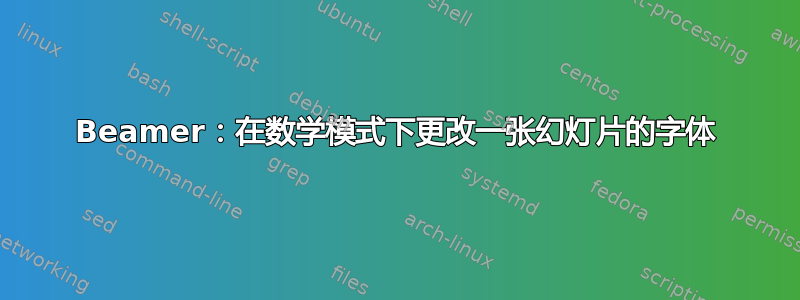
我想仅在特定幻灯片中将公式字体设置为计算机现代字体(如文章中所示)。也就是说,在演示文稿的中间更改字体。
\usefonttheme[onlymath]{serif}有效,但会改变所有文档中的公式。
我尝试过,但没有成功:\setbeamerfont{math tex}{\family=\rmfamily},\renewcommand\mathfamilydefault{\rmdefault}
我也尝试过,检查一下,\setbeamertemplate{math text}{\small}。但是没有效果。
答案1
您可以使用该sansmath包在无衬线字体和衬线字体之间切换:
\documentclass{beamer}
\usefonttheme{professionalfonts}
\usepackage{sansmath}
\sansmath
\begin{document}
\begin{frame}
\[
abc
\]
\end{frame}
\begingroup
\unsansmath
\begin{frame}
\[
abc
\]
\end{frame}
\endgroup
\begin{frame}
\[
abc
\]
\end{frame}
\end{document}


