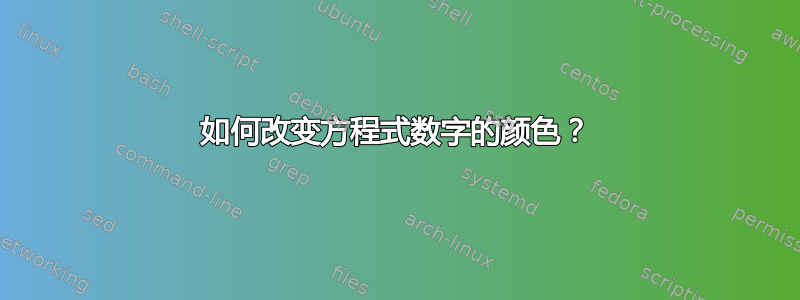
我想将部分文本设置为不同的颜色。我对方程式有疑问,因为方程式数字仍然是黑色的。例如:
\documentclass{article}
\usepackage{color}
\begin{document}
This text is written in black and the equations too:
\begin{equation}
\cos^2\theta + \sin^2\theta = 1
\end{equation}
\begin{eqnarray}
\textrm{e}^{i\theta} = \cos\theta + i\sin\theta
\end{eqnarray}
\color{red}
Now we write in red, but the equation numbers are still in black!
\begin{equation}
\cos^2\theta + \sin^2\theta = 1
\end{equation}
\begin{equation}
\textrm{e}^{i\theta} = \cos\theta + i\sin\theta
\end{equation}
\end{document}
答案1
正如@campa 在评论中指出的那样,如果amsmath加载了该包,您的格式化目标就会自动实现。
\documentclass{article}
\usepackage{amsmath,xcolor}
\begin{document}
This text is written in black and the equations too:
\begin{gather}
\cos^2\theta + \sin^2\theta = 1 \\
\mathrm{e}^{i\theta} = \cos\theta + i\sin\theta
\end{gather}
\color{red}
Now we write in red, and the equation numbers are also in red.
\begin{gather}
\cos^2\theta + \sin^2\theta = 1 \\
\mathrm{e}^{i\theta} = \cos\theta + i\sin\theta
\end{gather}
\end{document}
答案2
没有 的解amsmath。我们必须\normalcolor在 的定义中删除\@eqnnum。我已添加\color{red}来代替它,但您也可以省略它,以使方程编号受到影响而发生\color变化。
\documentclass{article}
\usepackage{color}
\makeatletter
\def\@eqnnum{{\normalfont \color{red} (\theequation)}}% \normalcolor deleted, \color{...} added
\makeatother
\begin{document}
\begin{equation}
\cos^2\theta + \sin^2\theta = 1
\end{equation}
\begin{equation}
\textrm{e}^{i\theta} = \cos\theta + i\sin\theta
\end{equation}
\end{document}
答案3
重新定义 tagform@
\documentclass{article}
\usepackage{xcolor,amsmath}
\makeatletter
\def\tagform@#1{\maketag@@@{\color{red}(\ignorespaces#1\unskip\@@italiccorr)}}
\makeatother
\begin{document}
\begin{equation}
\cos^2\theta + \sin^2\theta = 1
\end{equation}
\end{document}




