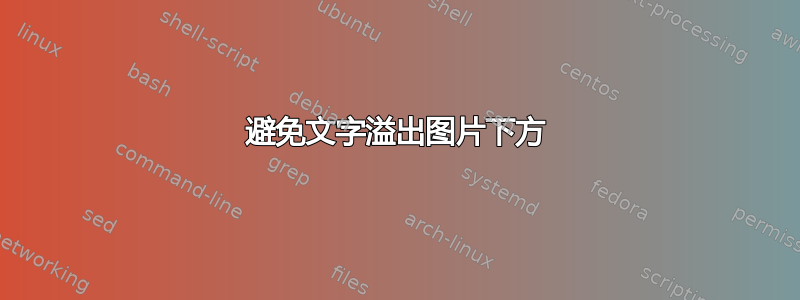
我在一页上有多张图片(像这样的一页接一页有 2-3 页)。除了每页的标题外,我不希望图片下方有任何文字。但是,下一节或上一节的标题和文字会自动调整到它们下方。
有没有办法修改下面的代码,以便我可以确保只有图像占据工作表而不占据其他任何内容?
\documentclass{article}
\usepackage{subfigure}
\usepackage[demo]{graphicx}
\usepackage[utf8]{inputenc}
\begin{document}
\begin{figure}[ht!]
\begin{center}
%
\subfigure[Caption of First Figure]{%
\label{fig:first}
\includegraphics[width=0.4\textwidth]{FirstFigure.png}
}%
\subfigure[Caption of Second Figure]{%
\label{fig:second}
\includegraphics[width=0.4\textwidth]{SecondFigure.png}
}\\ % ------- End of the first row ----------------------%
\subfigure[Caption of Third Figure]{%
\label{fig:third}
\includegraphics[width=0.4\textwidth]{ThirdFigure.png}
}%
\subfigure[Caption of Fourth Figure]{%
\label{fig:fourth}
\includegraphics[width=0.4\textwidth]{FourthFigure.png}
}%
%
\end{center}
\caption{%
The l-o-n-g caption for all the subfigures
(FirstFigure through FourthFigure) goes here.
}%
\label{fig:subfigures}
\end{figure}
\end{document}
为了在图片前添加节标题,我修改了下面的代码。但是它不起作用。请帮忙。
\documentclass{article}
\usepackage{subfigure}
\usepackage[demo]{graphicx}
\usepackage[utf8]{inputenc}
\begin{document}
\section{Heading-1}
\begin{figure}[hp]
\begin{center}
%
\subfigure[Caption of First Figure]{%
\label{fig:first}
\includegraphics[width=0.4\textwidth]{FirstFigure.png}
}%
\subfigure[Caption of Second Figure]{%
\label{fig:second}
\includegraphics[width=0.4\textwidth]{SecondFigure.png}
}\\ % ------- End of the first row ----------------------%
\subfigure[Caption of Third Figure]{%
\label{fig:third}
\includegraphics[width=0.4\textwidth]{ThirdFigure.png}
}%
\subfigure[Caption of Fourth Figure]{%
\label{fig:fourth}
\includegraphics[width=0.4\textwidth]{FourthFigure.png}
}%
%
\end{center}
\caption{%
Subheading 1
}%
\label{fig:subfigures}
\end{figure}
\begin{figure}[p]
\begin{center}
%
\subfigure[Caption of First Figure]{%
\label{fig:first}
\includegraphics[width=0.4\textwidth]{FirstFigure.png}
}%
\subfigure[Caption of Second Figure]{%
\label{fig:second}
\includegraphics[width=0.4\textwidth]{SecondFigure.png}
}\\ % ------- End of the first row ----------------------%
\subfigure[Caption of Third Figure]{%
\label{fig:third}
\includegraphics[width=0.4\textwidth]{ThirdFigure.png}
}%
\subfigure[Caption of Fourth Figure]{%
\label{fig:fourth}
\includegraphics[width=0.4\textwidth]{FourthFigure.png}
}%
%
\end{center}
\caption{%
Subheading 2.
}%
\label{fig:subfigures}
\end{figure}
\section{Inference}
From the above figures we infer x y z
\section{Heading-2}
\begin{figure}[hp]
\begin{center}
%
\subfigure[Caption of First Figure]{%
\label{fig:first}
\includegraphics[width=0.4\textwidth]{FirstFigure.png}
}%
\subfigure[Caption of Second Figure]{%
\label{fig:second}
\includegraphics[width=0.4\textwidth]{SecondFigure.png}
}\\ % ------- End of the first row ----------------------%
\subfigure[Caption of Third Figure]{%
\label{fig:third}
\includegraphics[width=0.4\textwidth]{ThirdFigure.png}
}%
\subfigure[Caption of Fourth Figure]{%
\label{fig:fourth}
\includegraphics[width=0.4\textwidth]{FourthFigure.png}
}%
%
\end{center}
\caption{%
subheading 3.
}%
\label{fig:subfigures}
\end{figure}
\begin{figure}[p]
\begin{center}
%
\subfigure[Caption of First Figure]{%
\label{fig:first}
\includegraphics[width=0.4\textwidth]{FirstFigure.png}
}%
\subfigure[Caption of Second Figure]{%
\label{fig:second}
\includegraphics[width=0.4\textwidth]{SecondFigure.png}
}\\ % ------- End of the first row ----------------------%
\subfigure[Caption of Third Figure]{%
\label{fig:third}
\includegraphics[width=0.4\textwidth]{ThirdFigure.png}
}%
\subfigure[Caption of Fourth Figure]{%
\label{fig:fourth}
\includegraphics[width=0.4\textwidth]{FourthFigure.png}
}%
%
\end{center}
\caption{%
subheading 4.
}%
\label{fig:subfigures}
\end{figure}
\section{Inference}
From the above figures we infer x y z
\end{document}
答案1
或多或少,ht此处使用的唯一效果\begin{figure}[ht!] 是删除默认允许的选项p,这意味着将浮动元素单独放在没有文本的页面上。因此,删除[ht!]或明确强制将其放在浮动页面上,请使用[p]


