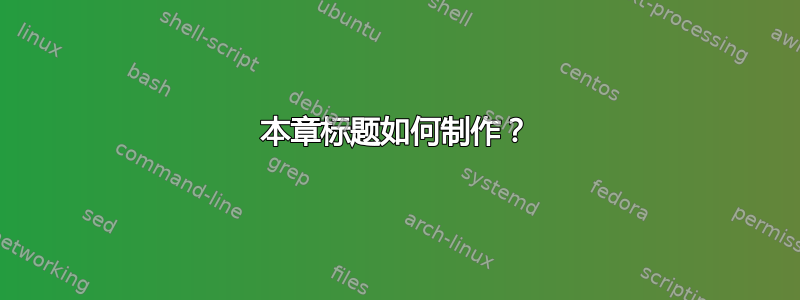
 我曾尝试使用 tikzpicture,但问题是我无法从右到左对齐。因此,一旦我添加第二个节点,数字就会向左移动。
我曾尝试使用 tikzpicture,但问题是我无法从右到左对齐。因此,一旦我添加第二个节点,数字就会向左移动。
然后我尝试:
\titleformat{\chapter}[display]
{\flushright \normalfont}
{\fontseries{b}\fontsize{80}{100}\selectfont \textcolor{chapnumberbg}\thechapter}
{-30pt}
{\Huge #1 \vspace{1ex}}
但我无法使页眉和章节号之间以及章节和第一行文本之间的间距相同。
我解决了这个问题,这里是完整的解决方案:
% Preamble
\documentclass[11pt]{report}
\usepackage[utf8]{inputenc}
\usepackage{amsmath, amssymb, amsthm}
\usepackage{blindtext}
\usepackage{graphicx, color}
\usepackage{etoolbox}
\usepackage{lettrine}
\usepackage[a4paper, layout=b5paper, twoside,
verbose, textheight=200mm, top=22mm, textwidth=133mm,
nofoot, showframe, showcrop]{geometry}
\usepackage[explicit]{titlesec}
\usepackage{lmodern}
\definecolor{chapnumberbg}{RGB}{26,40,105}
\titleformat{\chapter}[display]
{\flushright \normalfont} % format
{\fontseries{b}\fontsize{80}{60}\selectfont \textcolor{chapnumberbg}\thechapter} % label
{-20pt} % sep
{\Huge #1} % before-code
\titlespacing{\chapter}{0pt}{0pt}{0pt}
\begin{document}
\clearpage
\pagenumbering{arabic}
\chapter{Introduction}
\blindtext
\bibliography{main}
\bibliographystyle{plain}
\end{document}



