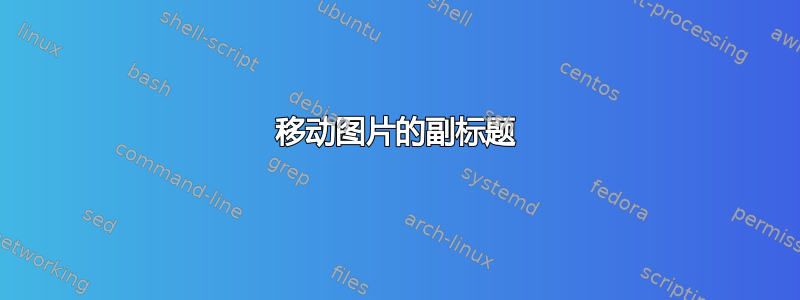
我正在使用此代码绘制多个图:
\begin{figure}[htbp]
\centering
\captionsetup[subfigure]{justification=centering}
\begin{subfigure}[b]{0.3\textwidth}
\includegraphics[width=\textwidth]{./plots/gauss_pdf}
\caption{}
\end{subfigure}
\begin{subfigure}[b]{0.3\textwidth}
\includegraphics[width=\textwidth]{./plots/gauss_cdf}
\caption{}
\end{subfigure}
\begin{subfigure}[b]{0.3\textwidth}
\includegraphics[width=\textwidth]{./plots/gauss_joint}
\caption{}
\end{subfigure}
\caption{(a) and (b) show the pdf and cdf of the standard normal distribution. The contours of a bivariate joint Gaussian is illustrated in (c)}
\label{rfidtag_testing}
\end{figure}
如何才能使 (a)、(b) 和 (c) 适合没有 y 轴标签的图的中心?标题应与 x 轴标签具有相同的位置。
答案1
我想说,在很大程度上,“短小的”子图标题(a)、(b)和(c)明显没有居中,这实际上是你自己造成的问题。而且,只需稍微重新组织几个元素,就可以轻松解决这个问题。
具体来说,我愿提出以下几点建议:
\phi通过省略、\Phi和来简化 y 轴x_2,并确保紧密裁剪图像。y 轴上的唯一标签应该是不占用太多空间的数字。通过提供简洁的子图标题,如果它们没有居中,实际上会变得非常明显。补救措施?使用更长的,甚至两行的标题;请参阅下面的一些建议。这样,任何缺乏“完美”居中的情况就不太可能被注意到。
将子图水平展开,用单词间距
\hfill而不是单词间距将它们分开。此操作还有助于掩盖子标题相对于其相关图表的“完美居中”的任何偏差。简化整体
figure标题。
\documentclass[demo]{article} % remove 'demo' option in real doc.
\usepackage{graphicx,subcaption,xcolor}
\captionsetup[subfigure]{justification=centering}
\begin{document}
\noindent
\textcolor{red}{\Large\ttfamily Before}
\begin{figure}[htbp]
\centering
\begin{subfigure}[b]{0.3\textwidth}
\includegraphics[width=\textwidth]{./plots/gauss_pdf}
\caption{}
\end{subfigure}
\begin{subfigure}[b]{0.3\textwidth}
\includegraphics[width=\textwidth]{./plots/gauss_cdf}
\caption{}
\end{subfigure}
\begin{subfigure}[b]{0.3\textwidth}
\includegraphics[width=\textwidth]{./plots/gauss_joint}
\caption{}
\end{subfigure}
\caption{(a) and (b) show the pdf and cdf of the standard normal distribution. The contours of a bivariate joint Gaussian is illustrated in (c)}
\label{first_try}
\end{figure}
\bigskip\noindent
\textcolor{red}{\Large\ttfamily After}
\begin{figure}[htbp]
\begin{subfigure}[t]{0.3\textwidth}
\includegraphics[width=\textwidth]{./plots/gauss_pdf}
\caption{Probability density function}
\end{subfigure}\hfill
\begin{subfigure}[t]{0.3\textwidth}
\includegraphics[width=\textwidth]{./plots/gauss_cdf}
\caption{Cumulative distribution function}
\end{subfigure}\hfill
\begin{subfigure}[t]{0.3\textwidth}
\includegraphics[width=\textwidth]{./plots/gauss_joint}
\caption{Bivariate normal: Equiprobability contours}
\end{subfigure}
\caption{Standard normal or Gaussian distribution}
\label{second_try}
\end{figure}
\end{document}




