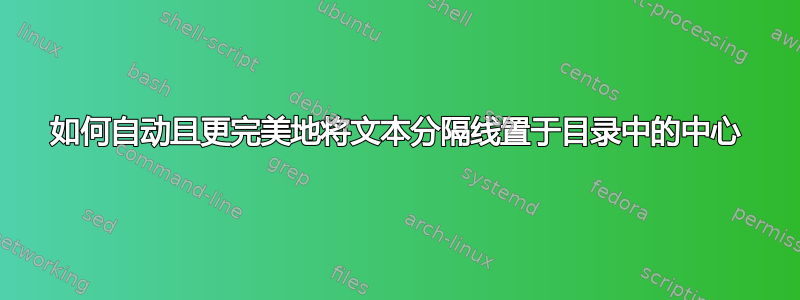
代码
\documentclass{article}
\begin{document}
\tableofcontents
\addcontentsline{toc}{section}{\textbf{Table of Contents Entry 1}}
\addtocontents{toc}{\vskip 7pt \hskip 135pt \protect\rule{0.85in}{.02mm} \vskip 3pt}
\addcontentsline{toc}{section}{\textbf{Table of Contents Entry 2}}
\end{document}
产生输出
我希望能够自动将文本分隔符置于目录中的中心,而不必猜测要对其施加多少“hskip”。我尝试在两侧加上\protect\rule两个\hfills,但这只会导致错误。
问题:有人能告诉我如何自动且更完美地将文本分隔符置于目录中吗?
谢谢。
答案1
\hfil这里,在 的两侧使用\rule就足以提供居中。
\documentclass{article}
\begin{document}
\tableofcontents
\addcontentsline{toc}{section}{\textbf{Table of Contents Entry 1}}
\addtocontents{toc}{\hfil\protect\rule{0.85in}{.02mm}\hfil\vskip 3pt}
\addcontentsline{toc}{section}{\textbf{Table of Contents Entry 2}}
\end{document}
aux以下是文件的内容
\relax
\@writefile{toc}{\contentsline {section}{\textbf {Table of Contents Entry 1}}{1}{}\protected@file@percent }
\@writefile{toc}{\hfil \rule {0.85in}{.02mm}\hfil \vskip 3pt}
\@writefile{toc}{\contentsline {section}{\textbf {Table of Contents Entry 2}}{1}{}\protected@file@percent }
\gdef \@abspage@last{1}




