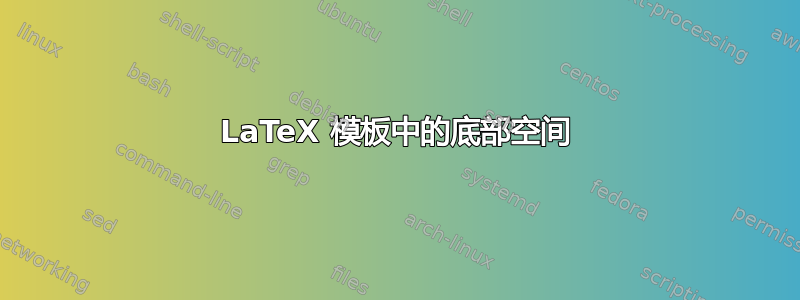
我一直在尝试从 LaTeX 文档底部删除空格。为此,我使用了以下命令。但它不起作用。
\usepackage[top=0.2in, bottom=0.1mm, left=0.3in, right=0.5in, nohead, nofoot]{geometry}
下面是我使用过的一些其他标题。
\documentclass[a4paper,10pt]{article}
%-----------------------------------------------------------
\usepackage[top=0.2in, bottom=0.1mm, left=0.3in, right=0.5in, nohead, nofoot]{geometry}
\usepackage{graphicx}
\usepackage{url}
\usepackage{palatino}
\usepackage{tabularx}
\usepackage{multicol}
\usepackage{hyperref}
\usepackage{enumitem}
\fontfamily{SansSerif}
\selectfont
\usepackage[T1]{fontenc}
\usepackage
%[ansinew]
[utf8]
{inputenc}
\usepackage{color}
\definecolor{mygrey}{gray}{0.75}
\textheight=9.75in
\raggedbottom
\setlist[itemize]{itemsep=0.1mm}
\setlength{\tabcolsep}{0in}
\newcommand{\isep}{-2 pt}
\newcommand{\lsep}{-0.5cm}
\newcommand{\psep}{-0.6cm}
\renewcommand{\labelitemii}{$\circ$}
\pagestyle{empty}
%-----------------------------------------------------------
%Custom commands
\newcommand{\resitem}[1]{\item #1 \vspace{-2pt}}
\newcommand{\resheading}[1]{{\small \colorbox{mygrey}{\begin{minipage}{0.975\textwidth}{\textbf{#1 \vphantom{p\^{E}}}}\end{minipage}}}}
\newcommand{\ressubheading}[3]{
\begin{tabular*}{6.62in}{l @{\extracolsep{\fill}} r}
\textsc{{\textbf{#1}}} & \textsc{\textit{[#2]}} \\
\end{tabular*}\vspace{-8pt}}
%-----------------------------------------------------------



