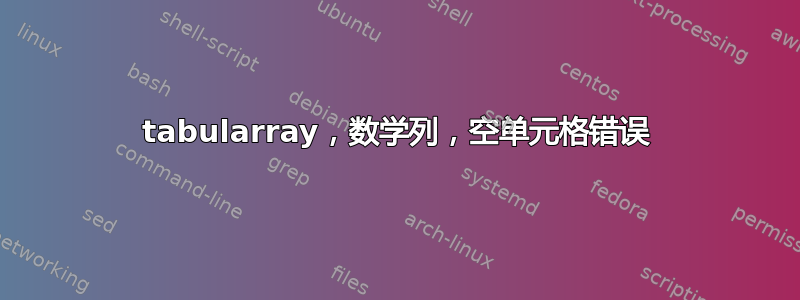
为什么以下 MWE
\documentclass[border=3.14159]{standalone}
\usepackage{tabularray}
\NewColumnType{L}{>{$}l<{$}}
\begin{document}
\begin{tblr}{hlines, vlines,
colspec={L l},
}
a_i & b \\
%
& text \\
x_i & text \\
\end{tblr}
\end{document}
给出错误:
Missing $ inserted.
<inserted text>
$
一种粗鲁的解决方法是插入~或$$插入空单元格,但这很烦人。我想知道,这个错误的原因是否可以被视为错误,还是我对数学列的定义太粗鲁了?
答案1
2021-09-15 更新:我已经添加了单元格/列/行的选项(请参阅$问题$$#45)您可以尝试最新的包文件https://github.com/lvjr/tabularray/raw/main/tabularray.sty或者等待 2021-10-01 计划发布的 2021P 版本。
\documentclass[border=3.14159]{standalone}
\usepackage{tabularray}
\NewColumnType{L}{Q[l,$]}
\begin{document}
\begin{tblr}{
hlines, vlines,
colspec={Ll},
}
a_i & b \\
& text \\
x_i & text \\
\end{tblr}
\end{document}
似乎最好$为列提供选项,Q就像tabu包一样。我在这里创建了一个问题:
https://github.com/lvjr/tabularray/issues/45
这时你可以添加一个\relax作为解决方法:
\documentclass[border=3.14159]{standalone}
\usepackage{tabularray}
\NewColumnType{L}{>{$\relax}l<{$}}
\begin{document}
\begin{tblr}{hlines, vlines,
colspec={L l},
}
a_i & b \\
%
& text \\
x_i & text \\
\end{tblr}
\end{document}



