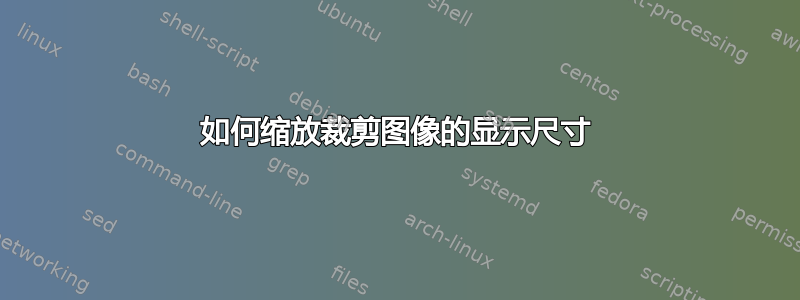
以下代码的基础参见如何通过贝塞尔路径剪辑图像?
考虑
\documentclass{article}
\usepackage{tikz}
\usepackage{graphicx}
\newif\ifdeveloppath
\tikzset{/tikz/develop clipping path/.is if=developpath,
/tikz/develop clipping path=true}
\newcommand{\clippicture}[2]{
\begin{tikzpicture}
\ifdeveloppath
\node[anchor=south west,inner sep=0] (image) at (0,0) {\includegraphics{ramanujan}};
\else
\node[anchor=south west,inner sep=0] (image) at (0,0) {\phantom{\includegraphics{ramanujan}}};
\fi
\pgfresetboundingbox
\begin{scope}[x={(image.south east)},y={(image.north west)}]
\ifdeveloppath
\draw[help lines,xstep=.1,ystep=.1] (0,0) grid (1,1);
\foreach \x in {0,1,...,9} { \node [anchor=north] at (\x/10,0) {0.\x}; }
\foreach \y in {0,1,...,9} { \node [anchor=east] at (0,\y/10) {0.\y}; }
\draw[red, ultra thick] #2 -- cycle;
\else
\path[clip] #2 -- cycle;
\node[anchor=south west,inner sep=0pt] {\includegraphics{ramanujan}};
\fi
\end{scope}
\end{tikzpicture}
}
\begin{document}
\hskip 25pt \textbf{Ramanujan}
\vskip 7pt
\clippicture{[width=0.8\textwidth]{some-image}}{(0.1,1.00) -- (0.80,1.00) -- (0.8,0.5) .. controls (0.8,-0.2) and (0.35,0.2) .. (0.1,0.3)}
\tikzset{develop clipping path=false}
\vskip 25pt
\clippicture{[width=0.8\textwidth]{some-image}}{(0.1,1.00) -- (0.80,1.00) -- (0.8,0.5) .. controls (0.8,-0.2) and (0.35,0.2) .. (0.1,0.3)}
\vskip 20pt
\noindent \textbf{QUESTION: How to adjust the display size of this cropped image?}
\end{document}
问题:我希望能够增加/减少裁剪图像的视觉效果,但在某些\includegraphics情况下应用的技术似乎在这里不起作用。有人知道如何在这里实现这一点吗?
谢谢。
答案1
您可以使用adjustbox它来缩放剪辑。
\documentclass{article}
\usepackage{tikz}
\usepackage{graphicx}
\usepackage[left=2.00cm, right=2.00cm, top=1.00cm, bottom=1.00cm]{geometry}
\newif\ifdeveloppath
\tikzset{/tikz/develop clipping path/.is if=developpath,
/tikz/develop clipping path=true}
\newcommand{\clippicture}[2]{
\begin{tikzpicture}
\ifdeveloppath
\node[anchor=south west,inner sep=0] (image) at (0,0) {\includegraphics{example-grid-100x100pt}};
\else
\node[anchor=south west,inner sep=0] (image) at (0,0) {\phantom{\includegraphics{example-grid-100x100pt}}};
\fi
\pgfresetboundingbox
\begin{scope}[x={(image.south east)},y={(image.north west)}]
\ifdeveloppath
\draw[help lines,xstep=.1,ystep=.1] (0,0) grid (1,1);
\foreach \x in {0,1,...,9} { \node [anchor=north] at (\x/10,0) {0.\x}; }
\foreach \y in {0,1,...,9} { \node [anchor=east] at (0,\y/10) {0.\y}; }
\draw[red, ultra thick] #2 -- cycle;
\else
\path[clip] #2 -- cycle;
\node[anchor=south west,inner sep=0pt] {\includegraphics{example-grid-100x100pt}};
\fi
\end{scope}
\end{tikzpicture}
}
\usepackage{adjustbox} % added <<<<<<<<<<
\begin{document}
\hskip 25pt \textbf{example-grid-100x100pt}
\vskip 7pt
\clippicture{[width=0.8\textwidth]{some-image}}{(0.1,1.00) -- (0.80,1.00) -- (0.8,0.5) .. controls (0.8,-0.2) and (0.35,0.2) .. (0.1,0.3)}
\tikzset{develop clipping path=false}
\vskip 25pt
Original size\medskip
\clippicture{[width=0.8\textwidth]{some-image}}{(0.1,1.00) -- (0.80,1.00) -- (0.8,0.5) .. controls (0.8,-0.2) and (0.35,0.2) .. (0.1,0.3)}
\newpage
Reduced size \medskip
\begin{adjustbox}{width={0.1\linewidth},keepaspectratio} % change width to scale <<<<<<
\tikzset{develop clipping path=false}
\clippicture{[width=0.8\textwidth]{some-image}}{(0.1,1.00) -- (0.80,1.00) -- (0.8,0.5) .. controls (0.8,-0.2) and (0.35,0.2) .. (0.1,0.3)}
\end{adjustbox}
Enlarged size \medskip
\begin{adjustbox}{width={0.5\linewidth},keepaspectratio} % change width to scale <<<<<<
\tikzset{develop clipping path=false}
\clippicture{[width=0.8\textwidth]{some-image}}{(0.1,1.00) -- (0.80,1.00) -- (0.8,0.5) .. controls (0.8,-0.2) and (0.35,0.2) .. (0.1,0.3)}
\end{adjustbox}
\end{document}





