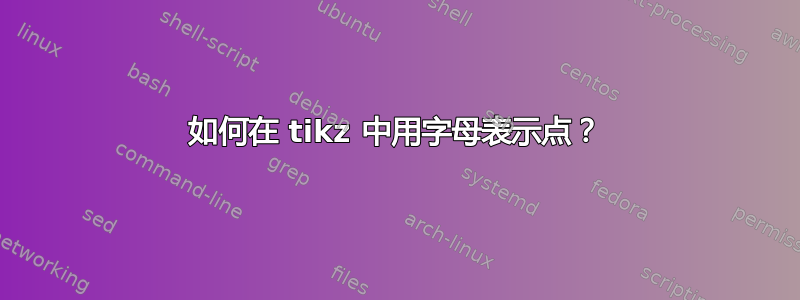
我想画一条线,就像这样。
\documentclass{article}
\usepackage(tikz}
\begin{tikzpicture}
\draw (0,0) -- (1,0.5)
\end{tikzpicture}
例如,我画一条从坐标 (0,0) 到 (1,0.5) 的线。它应该是这样的。
(注:这是我在 Paint 中绘制的图)
不幸的是,我不知道如何表示这些点(例如 A 是 (0,0) 的坐标,B 是 (1,0.5) 的坐标)。
再比如,我复制了这个链接中的其中一段代码: 如何用 LaTeX 绘制平行六面体和立方体,然后我将其替换为
\begin{center}
\begin{tikzpicture}[every edge quotes/.append style={auto, text=black}]
\pgfmathsetmacro{\cubex}{3}
\pgfmathsetmacro{\cubey}{3}
\pgfmathsetmacro{\cubez}{3}
\draw [draw=, every edge/.append style={draw=black, densely dashed, opacity=.5}, fill=white]
(0,0,0) coordinate (o) -- ++(-\cubex,0,0) coordinate (a) -- ++(0,-\cubey,0) coordinate (b) edge coordinate [pos=1] (g) ++(0,0,-\cubez) -- ++(\cubex,0,0) coordinate (c) -- cycle
(o) -- ++(0,0,-\cubez) coordinate (d) -- ++(0,-\cubey,0) coordinate (e) edge (g) -- (c) -- cycle
(o) -- (a) -- ++(0,0,-\cubez) coordinate (f) edge (g) -- (d) -- cycle;
\path [every edge/.append style={draw=black, |-|}]
(b) +(0,-5pt) coordinate (b1) edge ["8cm"'] (b1 -| c)
(b) +(-5pt,0) coordinate (b2) edge ["8cm"] (b2 |- a)
(c) +(3.5pt,-3.5pt) coordinate (c2) edge ["8cm"'] ([xshift=3.5pt,yshift=-3.5pt]e)
而且我不知道如何表示点(例如让 ABCDEFGH 成为立方体)。
答案1
欢迎来到 TeX.SE!
只需在给定坐标上方添加节点:
\documentclass[border=3.141593]{standalone}
\usepackage{tikz}
\begin{document}
\begin{tikzpicture}
\draw (0,0) node[above] {A} -- (2,1) node[above] {B};
\end{tikzpicture}
\end{document}
[![在此处输入图片描述][1]][1]
附录:
- 您的要求相当高:针对两个同等重要的问题提供全方位服务。
- 在立方体中添加标签的问题与上面答案中已经解决的线的问题相同。因此,您只需要在坐标上添加相应的标签即可
- 但是,您的立方体代码是错误的,所以我猜这是您的主要问题。
- 因为你是新手,所以我破例清理了你的立方体代码,并为所有角落添加了所需的标签(下次你的问题可能会被关闭需要详细信息或清晰度)。
- 请始终提供完整的小型文档,称为 MWE(最小工作示例),该文档可重现您的问题,而不仅仅是不完整的代码片段。很多时候,问题的来源都在 MWE 序言中。
- 最后,请每个问题提出一个问题。
例如,立方体的 MWE 可以是:
\documentclass[border=3.141593]{standalone}
\usepackage{tikz}
\usetikzlibrary{quotes}
\usepackage{siunitx}
\begin{document}
\begin{tikzpicture}[
every edge quotes/.style={auto, font=\footnotesize, sloped, inner sep=2pt},
every label/.style = {inner sep=1pt, font=\scriptsize}
]
\pgfmathsetmacro{\cubex}{3}
\pgfmathsetmacro{\cubey}{3}
\pgfmathsetmacro{\cubez}{3}
\draw
(0,0,0) coordinate[label=below left:A] (a)
-- ++ ( \cubex,0,0) coordinate[label=below right:B] (b)
-- ++ (0, \cubey,0) coordinate[label=above left:C] (c)
-- ++ (-\cubex,0,0) coordinate[label=above left:D] (d)
-- cycle
(d) -- ++ (0,0,-\cubez) coordinate[label=above right:E] (e)
-- ++ ( \cubex,0,0) coordinate[label=above right:F] (f)
-- ++ (0,-\cubey,0) coordinate[label=above right:G] (g)
-- (b)
(c) -- (f);
\fill[red!30, semitransparent] (a) -- (d) -- (e) -- (f) -- (g) -- (b) -- cycle;
\draw[densely dashed]
(a) -- (e |- g) coordinate[label=above right:H] (h) -- (g)
(h) -- (e);
\path[draw=cyan, |-|]
([yshift=-3mm] a) edge ["\qty{8}{cm}"'] ([yshift=-3mm] b)
([xshift=-3mm] a) edge ["\qty{8}{cm}" ] ([xshift=-3mm] d)
([shift={(3mm,-3mm)}] b) to ["\qty{8}{cm}"'] ([shift={(3mm,-3mm)}] g)
;
\end{tikzpicture}
\end{document}
[![在此处输入图片描述][2]][2]
编辑:添加的siunitx包和长度写为\qty{8}{cm}。[1]:https://i.stack.imgur.com/64Npi.png
[2]:https://i.stack.imgur.com/1NlAR.png



