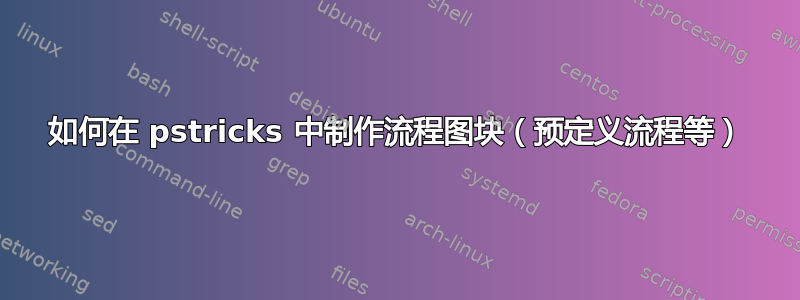
答案1
对数据库使用椭圆也许更好......
\documentclass{report}
\usepackage{pst-node,xcolor}
\def\database{\pspicture(0,-0.2)(2,1.1)
\psset{linecolor=black!70}
\pscustom[fillstyle=solid,fillcolor=blue!30]{%
\psline(0,0)(0,1)
\pscurve(1,1.1)(2,1)
\psline(2,0)
\pscurve(1,-0.1)(0,0)}%
\pscurve(0,1)(1,0.9)(2,1)
\pscurve(0,0.9)(1,0.8)(2,0.9)
\pscurve(0,0.8)(1,0.7)(2,0.8)
\endpspicture}
\def\manualInput{\pspicture(2,1.25)
\pspolygon[fillstyle=solid,fillcolor=green!30](0,0)(0,1)(2,1.25)(2,0)
\endpspicture}
\def\dbnode(#1)#2#3{\rput(#1){\rnode{#3}{#2}}}
\begin{document}
\begin{pspicture}[arrowscale=2](10,10)
\dbnode(2,2){\database}{A}
\dbnode(5,5){\manualInput}{B}
\ncline{->}{A}{B}
\ncbar{->}{A}{B}
\nccurve[angleA=90,angleB=180]{->}{A}{B}
\end{pspicture}
\end{document}






