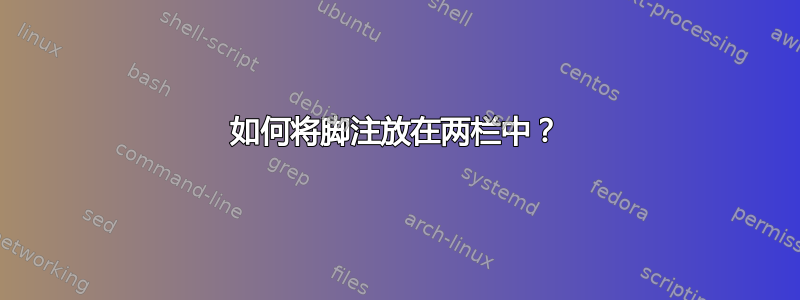
答案1
这取决于你使用的是什么类。以下是回忆录类的一个建议:另请参阅回忆录手册第 237 页。
\documentclass[twoside]{memoir}
\twocolumnfootnotes
\usepackage{lipsum}
\begin{document}
\lipsum[2]
\footnote{Here is some text as a footnote-Here is some text as a footnote-Here is some text as a footnote-Here is some text as a footnote-Here is some text as a footnote}
\lipsum[2]
\end{document}
答案2
答案3
这是一个多列版本。
通常\footins使用 来填充。每次都会用两列版本\insert进行填充\footcolumn和替换。\footins
这种方法的问题在于,页面第一段的脚注可能会出现在上一页。可以使用 和 手动\footnotemark更正\footnotetext。
\documentclass{article}
\usepackage{multicol}
\usepackage{lipsum}
\usepackage{showframe}
\newsavebox{\footcolumn}
\makeatletter
\long\def\@footnotetext#1{%
\global\setbox\footcolumn=\vbox{%
\hsize=\dimexpr \textwidth+\columnsep-\col@number\columnsep\relax
\divide\hsize by \col@number
\unvbox\footcolumn
\reset@font\footnotesize
\interlinepenalty\interfootnotelinepenalty
\splittopskip\footnotesep
\splitmaxdepth \dp\strutbox \floatingpenalty \@MM
\@parboxrestore
\protected@edef\@currentlabel{\csname p@footnote\endcsname\@thefnmark}%
\color@begingroup
\@makefntext{%
\rule\z@\footnotesep\ignorespaces#1\@finalstrut\strutbox}%
\par
\color@endgroup}% \footcolumn ready
\bgroup
\c@finalcolumnbadness=0
\setbox0=\copy\footcolumn
\global\setbox\footins=\vbox{\noindent\begin{minipage}[b]{\textwidth}
\begin{multicols}{\col@number}
\unvbox0
\end{multicols}%
\end{minipage}}% \footins ready
\egroup}
\makeatother
\AddToHook{shipout/after}{\sbox0{\box\footcolumn}}
\begin{document}
\begin{multicols}{2}
\lipsum[2]
\footnote{Here is some text as a footnote-Here is some text as a footnote-Here is some text as a footnote-Here is some text as a footnote-Here is some text as a footnote}
\lipsum[2]
\footnote{A second footnote}
\lipsum[1-6]\footnote{Next page.}
\end{multicols}
\end{document}





