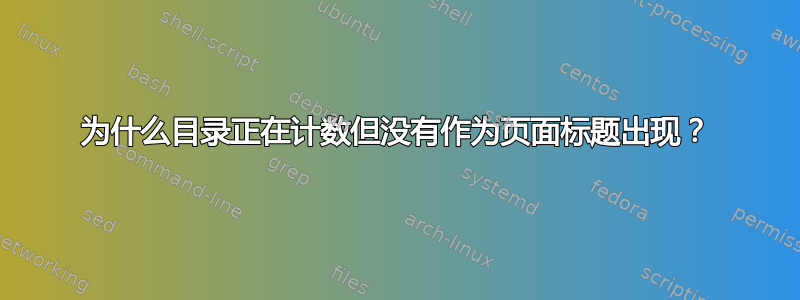
为此,我已搜索了很多方法。
我想退出标题目录,因为标题格式正在覆盖它。我想要一个清晰的标题目录,但我的格式有影响。我接下来分享我的代码:
\titleformat{\section}[display]{\raggedleft\bfseries \Large \scshape}{}{1pt}{
\begin{spacing}{0} %https://topanswers.xyz/tex?q=993
\parskip=0pt
\rule{\textwidth}{1pt}\\
\vspace{5pt}
SECCIÓN \\
\vspace{5pt}
\thesection \\
\vspace{7pt}
\rule{\textwidth}{1pt}
\end{spacing}
\vspace{25pt}
}[]
接下来开始文档,我有:
\thispagestyle{empty}
\tableofcontents
因此,目前我想要避免的结果是,没有 TOC 本身,只有一个部分计数:
答案1
由于目录是文章类中未编号的部分,因此您可以使用专用键指定所有未编号部分的格式:
\titleformat{name=\section,numberless}[style]{}{0pt}{…}。
答案2
解决方案成立!
简单分享一下代码,注意格式要用显式的形式来定义titleformat。
\usepackage[explicit]{titlesec}
\titleformat{\section}[display]{\raggedleft\bfseries \Large \scshape}{
\begin{spacing}{0} %https://topanswers.xyz/tex?q=993
\parskip=0pt
\rule{\textwidth}{1pt}\\
\vspace{5pt}
SECCIÓN \\
\vspace{5pt}
\thesection \\
\vspace{7pt}
\rule{\textwidth}{1pt}
\end{spacing}
\vspace*{-20pt}
}{3pt}{#1}
\titleformat{name=\section,numberless}[display]{\Huge\scshape\centering}{}{1pt}{#1}
结果如下:
我使用的其中一个帖子是 6 年前的,另一个是 4 年前的。想到像这个很棒的页面这样的资源仍然在提供帮助和方法,真是太神奇了。
链接是:
找到如何选择无数部分。 \titleformat 中的 titlesec 和 \section*
由于需要显式模式,我必须更改编号部分。 使用 titlesec 时章节标题会消失吗?




