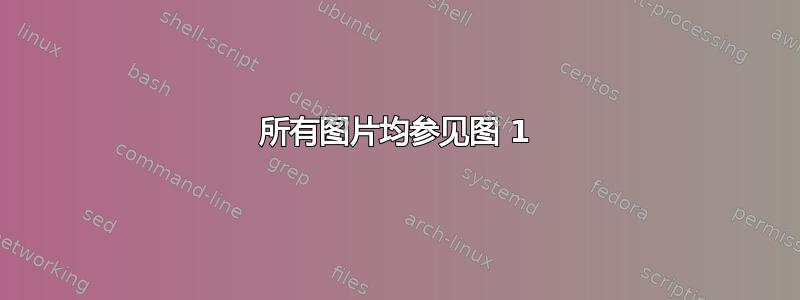
我有以下问题,文本中的所有图都被称为图 1,但是当我单击图 1 时,它指的是正确的图(即图 1、图 2、图 3)。
我的main.tex:
\documentclass[11pt, a4paper, english]{article}
\usepackage{ae,aecompl}
\usepackage[T1]{fontenc}
\usepackage[utf8]{inputenc}
\usepackage{amsfonts}
\usepackage{amsmath}
\usepackage{amssymb}
\allowdisplaybreaks
\usepackage[low-sup]{subdepth}
\usepackage{epsfig,epsf}
\usepackage{graphicx}
\usepackage{endnotes}
\usepackage[english]{babel}
\usepackage{lscape}
\usepackage[super]{nth}
\usepackage{adjustbox}
\usepackage{rotating}
\usepackage{appendix}
\usepackage[onehalfspacing]{setspace}
\usepackage{multirow}
\usepackage{booktabs}
\usepackage{titling}
\usepackage{subfigure}
\usepackage{natbib}
\usepackage{verbatim}
\usepackage{pdflscape}
\usepackage{chngcntr}
\usepackage{array}
%
\usepackage[shadow,colorinlistoftodos,disable]{todonotes} % use the option: "disable" to switch off the printing of the comments!
%\usepackage[shadow,colorinlistoftodos]{todonotes} % option: disable is on => comments hidden
\newcommand{\CT}[1]{\todo[size=\tiny,color=green!40]{#1}} % Christian
\newcommand{\LD}[1]{\todo[size=\tiny,color=blue!20]{#1}} % Libor
\definecolor{myurlcolor}{rgb}{0,0,0.55}
\usepackage[pdftitle={Learning from Law Enforcement}, pdfauthor={Libor Dusek and Christian Traxler}, pdfstartview={FitH}, colorlinks=true, hyperfootnotes=false, linkcolor=black, citecolor=black, urlcolor=myurlcolor]{hyperref}
\usepackage[compact,noindentafter]{titlesec}
\titlespacing\section{0pt}{*2.75}{*1.2}
\titlespacing\subsection{0pt}{*2.25}{*1.0}
\topmargin-1cm \topskip0.1cm \headsep0.1cm
\setlength{\footnotesep}{8pt}
\setlength{\parskip}{2.5pt plus 1.75pt minus 1.75pt}
\setlength{\unitlength}{2cm} \setlength{\textwidth}{12.4cm} % JEEA
\setlength{\oddsidemargin}{-2pt} \setlength{\evensidemargin}{11pt} % JEEA
\setlength{\topmargin}{-10pt} \setlength{\textheight}{23.75cm}
%
%
\interfootnotelinepenalty=6000
\clubpenalty=8000
\widowpenalty=12000
\hyphenpenalty=9000
\exhyphenpenalty=10000
\renewcommand{\baselinestretch}{2} % JEEA
\usepackage{amsfonts} % JEEA
\usepackage{amssymb} % JEEA
\usepackage{amsmath} % JEEA
\usepackage{indentfirst} % JEEA
\begin{document}
% -------------------------
%%\newpage
\input{03_Predictions}
\input{30_Figures}
\end{document}
03_Predictions.tex:
\section{Theoretical Framework} \label{sec:predictions}
\enlargethispage*{0.5cm}
This should be Figure 1 but it is Figure~\ref{fig:updating-illu1}. This should be Figure 2 but it is Figure~\ref{fig:rd_ticketed}. This should be Figure 3 but it is Figure~\ref{fig:rd-main-cut1}.
30_图形.tex:
\section*{Figures}
%
\begin{figure}[ht!]
\centering
\includegraphics[width=0.485\textwidth]{FIG/_updating_fine_top_comp.pdf}
\includegraphics[width=0.485\textwidth]{FIG/_updating_coarse_v2_top_wo_comp.pdf}\\
\includegraphics[width=0.485\textwidth]{FIG/_updating_fine_bottom_comp.pdf}
\includegraphics[width=0.485\textwidth]{FIG/_updating_coarse_v2_bottom_wo_comp.pdf}\\
{\scriptsize \caption{BLABLA}}
\label{fig:updating-illu1}
\end{figure}
\clearpage
\begin{figure}[ht!]
\let\center\empty
\let\endcenter\relax
\centering
%
\begin{subfigure}[Enforcement Cutoff]{
\includegraphics[width=0.65\textwidth]{FIG/1B2_RD_ticketed_a4_f4.png}}
\end{subfigure}
\vspace{0.25cm}
%
\begin{subfigure}[High-fine Cutoff]{
\includegraphics[width=0.65\textwidth]{FIG/11B2_RD_treated_high_a4_f4.png}}
\end{subfigure}
%
{\scriptsize
\caption{BLABLA}}
\label{fig:rd_ticketed}
\end{figure}
\clearpage
% ---------------------------------------------------------------------------------
\begin{figure}[ht!]
\let\center\empty
\let\endcenter\relax
\centering
\begin{adjustbox}{center}
\parbox{1.1\textwidth}{\lineskip=0pt
\begin{subfigure}[Speeding, enforcement cutoff]{%{.6\textwidth}
\includegraphics[width=0.55\textwidth]{FIG/1B2_RD_speeding_a4_f4.png}}
\end{subfigure}%
\begin{subfigure}[Speeding, high-fine cutoff]{%{.6\textwidth}
\includegraphics[width=0.55\textwidth]{FIG/11B2_RD_speeding_a4_f4.png}}
\end{subfigure}
\begin{subfigure}[Speed, enforcement cutoff]{%{.6\textwidth}
\includegraphics[width=0.55\textwidth]{FIG/1B2_RD_relspeedm_a4_f4.png}}
\end{subfigure}%
\begin{subfigure}[Speed, high-fine cutoff]{%{.6\textwidth}
\includegraphics[width=0.55\textwidth]{FIG/11B2_RD_relspeedm_a4_f4.png}}
\end{subfigure}}
\end{adjustbox}
%
{\scriptsize \caption{BLABLA}}
\label{fig:rd-main-cut1}%
\end{figure}
你能帮我吗?我该如何修复它?非常感谢。
答案1
您的代码存在一些问题。我创建了一个 MWE,这是一个基于您给出的代码的最小工作示例,减少了所有不需要的包调用以解决此问题。
您的代码中的主要问题是(另请参阅问题的评论):
- 必须
\lable直接关注命令\caption。 epsfepsfig现在已经过时了。- 也不要做
\let\center\empty和\let\endcenter\relax。 \usepackage{ae,aecompl}:这两个软件包在 1990 年就过时了- 使用 {\scriptsize \caption{BLABLA}} 不是一个好主意,因为这样脚本大小永远不会应用于标题(在排版标题之前会重置大小),但更糟糕的是,外部括号设置隐藏了
\label应该拾取的数据。因此,您反而会点击最新的可引用内容,也许是带有数字 1 的部分。 - 而是使用
geometry手动设置边距...
使用以下 MWE
\documentclass[11pt, a4paper, english]{article}
\usepackage[T1]{fontenc}
\usepackage[utf8]{inputenc}
\usepackage[english]{babel}
\usepackage[demo]{graphicx}% <==========================================
\usepackage{adjustbox}
\usepackage{subfigure}
%
\usepackage[shadow,colorinlistoftodos,disable]{todonotes} % use the option: "disable" to switch off the printing of the comments!
%\usepackage[shadow,colorinlistoftodos]{todonotes} % option: disable is on => comments hidden
\newcommand{\CT}[1]{\todo[size=\tiny,color=green!40]{#1}} % Christian
\newcommand{\LD}[1]{\todo[size=\tiny,color=blue!20]{#1}} % Libor
\definecolor{myurlcolor}{rgb}{0,0,0.55}
\usepackage[%
pdftitle={Learning from Law Enforcement},
pdfauthor={Libor Dusek and Christian Traxler},
pdfstartview={FitH}, colorlinks=true, hyperfootnotes=false,
linkcolor=black, citecolor=black, urlcolor=myurlcolor
]{hyperref}
\begin{document}
%\input{03_Predictions}
\section{Theoretical Framework}\label{sec:predictions}
\enlargethispage*{0.5cm}
This should be Figure 1 but it is Figure~\ref{fig:updating-illu1}.
This should be Figure 2 but it is Figure~\ref{fig:rd_ticketed}.
This should be Figure 3 but it is Figure~\ref{fig:rd-main-cut1}.
%\input{30_Figures}
\section*{Figures}
\begin{figure}[ht!]
\centering
\includegraphics[width=0.485\textwidth]{FIG/_updating_fine_top_comp.pdf}
\includegraphics[width=0.485\textwidth]{FIG/_updating_coarse_v2_top_wo_comp.pdf}\\
\includegraphics[width=0.485\textwidth]{FIG/_updating_fine_bottom_comp.pdf}
\includegraphics[width=0.485\textwidth]{FIG/_updating_coarse_v2_bottom_wo_comp.pdf}\\
\caption{BLABLA1}\label{fig:updating-illu1}
\end{figure}
\clearpage
\begin{figure}[ht!]
\centering
\begin{subfigure}[Enforcement Cutoff]{
\includegraphics[width=0.65\textwidth]{FIG/1B2_RD_ticketed_a4_f4.png}}
\end{subfigure}
\vspace{0.25cm}
\begin{subfigure}[High-fine Cutoff]{
\includegraphics[width=0.65\textwidth]{FIG/11B2_RD_treated_high_a4_f4.png}}
\end{subfigure}
\caption{BLABLA2}\label{fig:rd_ticketed}
\end{figure}
\clearpage
\begin{figure}[ht!]
\centering
\begin{adjustbox}{center}
\parbox{1.1\textwidth}{\lineskip=0pt
\begin{subfigure}[Speeding, enforcement cutoff]{%{.6\textwidth}
\includegraphics[width=0.55\textwidth]{FIG/1B2_RD_speeding_a4_f4.png}}
\end{subfigure}%
\begin{subfigure}[Speeding, high-fine cutoff]{%{.6\textwidth}
\includegraphics[width=0.55\textwidth]{FIG/11B2_RD_speeding_a4_f4.png}}
\end{subfigure}
\begin{subfigure}[Speed, enforcement cutoff]{%{.6\textwidth}
\includegraphics[width=0.55\textwidth]{FIG/1B2_RD_relspeedm_a4_f4.png}}
\end{subfigure}%
\begin{subfigure}[Speed, high-fine cutoff]{%{.6\textwidth}
\includegraphics[width=0.55\textwidth]{FIG/11B2_RD_relspeedm_a4_f4.png}}
\end{subfigure}}
\end{adjustbox}
\caption{BLABLA3}\label{fig:rd-main-cut1}%
\end{figure}
\end{document}
你得到了想要的结果:



