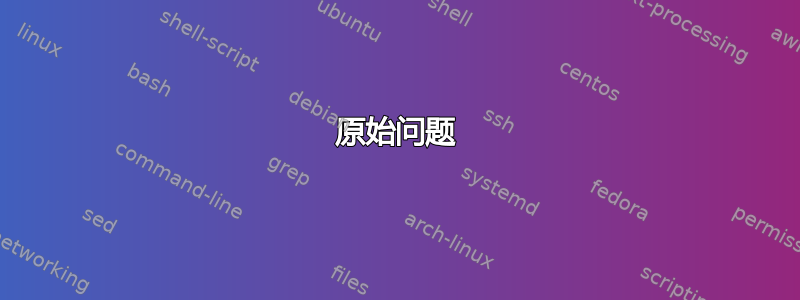
原始问题
我想用 LaTeX 制作一份与我的 Microsoft Word 简历一模一样的副本。但是 Word 文档使用的是 Copperplate Gothic。我没有看到 Computer Modern 系列中提到 Copperplate Gothic,据我所知,这是 LaTeX 中使用的默认系列。
如何在基于 LaTeX 的简历中使用 Copperplate Gothic?
根据@Mico 的回答进行编辑
我按照[这个问题][1]的可接受答案来确保所需的字体作为系统字体存在。当我运行以下命令时:
fc-list | grep "Copperplate"
我得到以下结果:
/mnt/c/Windows/Fonts/COPRGTL.TTF: Copperplate Gothic Light:style=Regular,Normal,obyčejné,Standard,Κανονικά,Normaali,Normál,Normale,Standaard,Normalny,Обычный,Normálne,Navadno,Arrunta
/mnt/c/Windows/Fonts/COPRGTB.TTF: Copperplate Gothic Bold:style=Regular,Normal,obyčejné,Standard,Κανονικά,Normaali,Normál,Normale,Standaard,Normalny,Обычный,Normálne,Navadno,Arrunta
然后我尝试使用编译@Mico 提供的文档latexmk -luatex test.tex,但出现错误:
Latexmk: This is Latexmk, John Collins, 26 Dec. 2019, version: 4.67.
Latexmk: applying rule 'lualatex'...
Rule 'lualatex': File changes, etc:
Changed files, or newly in use since previous run(s):
'test.tex'
------------
Run number 1 of rule 'lualatex'
------------
------------
Running 'lualatex -recorder "test.tex"'
------------
This is LuaTeX, Version 1.10.0 (TeX Live 2019/Debian)
restricted system commands enabled.
(./test.tex
LaTeX2e <2020-02-02> patch level 2
[\directlua]:1: module 'luaotfload-main' not found:
no field package.preload['luaotfload-main']
[kpse lua searcher] file not found: 'luaotfload-main'
[kpse C searcher] file not found: 'luaotfload-main'
Error in luaotfload: reverting to OT1 L3 programming layer <2020-02-14>
(/usr/share/texlive/texmf-dist/tex/latex/base/article.cls
Document Class: article 2019/12/20 v1.4l Standard LaTeX document class
(/usr/share/texlive/texmf-dist/tex/latex/base/size10.clo
(/usr/share/texmf/tex/latex/lm/ot1lmr.fd)))
(/usr/share/texlive/texmf-dist/tex/latex/fontspec/fontspec.sty
(/usr/share/texlive/texmf-dist/tex/latex/l3packages/xparse/xparse.sty
(/usr/share/texlive/texmf-dist/tex/latex/l3kernel/expl3.sty
(/usr/share/texlive/texmf-dist/tex/latex/l3backend/l3backend-pdfmode.def)))
(/usr/share/texlive/texmf-dist/tex/latex/fontspec/fontspec-luatex.sty
(/usr/share/texlive/texmf-dist/tex/latex/base/fontenc.sty
! Font \TU/lmr/m/n/10=[lmroman10-regular]:+tlig; at 10pt not loadable: metric d
ata not found or bad.
<to be read again>
relax
l.112 ...lt\familydefault\seriesdefault\shapedefault
?
最终编辑
受到[这个问题][2]中的一条评论的启发,我运行了以下命令:
sudo apt-get install texlive-luatex
安装成功后编译.tex 文件,我能够Copperplate Gothic在生成的 pdf 中看到它。
我觉得这很奇怪,因为在安装之前texlive-luatex,我已经做了一个apt list | grep "texlive"并且可以看到它texlive-luatex是已经安装的软件包之一。
但是好吧......现在可以正常工作了...... [1]:我可以永久指示 WSL 中的 xelatex 使用 C:\Windows\Fonts 中的字体吗?如果可以,怎么做? [2]:! 字体 \TU/lmr/m/n/10=[lmroman10-regular]:+tlig; 10pt 处无法加载
答案1
假设Copperplate Gothic Light和Copperplate Gothic Bold可作为您计算机上的系统字体,以下代码可以帮助您入门。
\documentclass{article}
\usepackage{fontspec}
\setmainfont{Copperplate Gothic Light}[BoldFont = {Copperplate Gothic Bold}]
\begin{document}
Hello World, \textbf{Hello World}
\end{document}
附录,由 OP 对查询的修订/修正提示:由于 OP 已在(略微非标准?)文件夹中安装了两个字体文件/mnt/c/Windows/Fonts/,因此指令
\setmainfont{Copperplate Gothic Light}[%
BoldFont = {Copperplate Gothic Bold},
Path = {/mnt/c/Windows/Fonts/}]
应该为 LuaLaTeX 及其luaotfload-tool实用程序提供足够的信息来查找字体文件、创建所需的哈希文件等。


