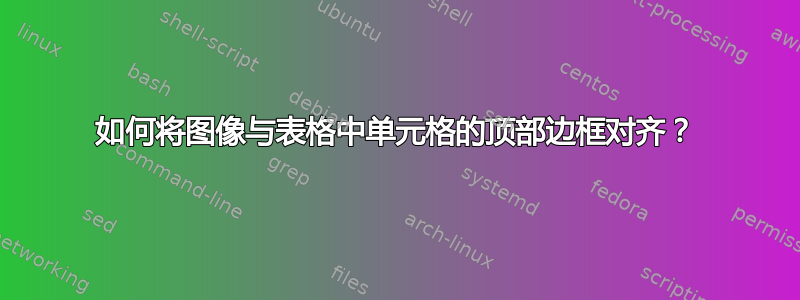
这是我的代码:
\documentclass{article}
\usepackage{graphicx}
\begin{document}
\begin{tabular}{ll}
\raisebox{-\height}{\includegraphics{foo}}
&
Hello, world
\\
\end{tabular}
\end{document}
文本和图片的上边框未对齐。图片比文本略低。如何修复?
答案1
将图像移动-\height会将其顶部沿基线放置(即与“Hello, world”底部对齐),这比您想要的要远。您必须将其偏移,例如一行文本的高度,我在这里将其表示为 。\ht\strutbox个人偏好可能会让您选择 的一小部分\ht\strutbox,但这取决于 OP。
我用来\dimexpr以算术方式组合维度。
\documentclass{article}
\usepackage{graphicx,tabularx}
\begin{document}
\noindent\begin{tabularx}{\textwidth}{ll}
\raisebox{\dimexpr-\height+\ht\strutbox}{\includegraphics{example-image}}
&
Hello, world
\\
\end{tabularx}
\end{document}




