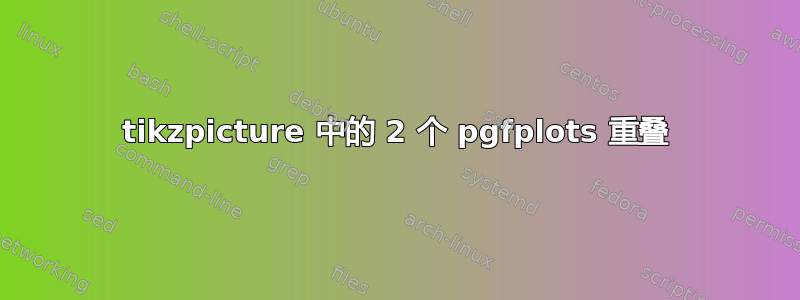
在我之前做过的一项工作中,我画了一张图,其中有两个并排的 png 图像,旁边有一个小标签,如 (a) 和 (b),如下所示:
\begin{figure}[htbp]
\centering
%\fontsize{14pt}{11pt}
\begin{tikzpicture}
\node[](a) at (0,0) {\includegraphics[width=0.45\textwidth]{graphics/image1.png}};
\node[below right] at (a.north west){\normalsize (a)};
\node[right](b) at (a.east) {\includegraphics[width=0.45\textwidth]{graphics/image2.png}};
\node[below right] at (b.north west){\normalsize (b)};
\end{tikzpicture}
\caption{Caption}
\label{fig:my_fig}
\end{figure}
现在,我想用 pgfplots 做同样的事情,并尝试了这个
\begin{figure}
\centering
\begin{tikzpicture}
\node[](a) at (0,0) {\resizebox{0.45\textwidth}{!}{\import{graphics/}{figure1.pgf}}};
\node[below right] at (a.north west){\normalsize (a)};
\node[](b) at (a.east) {\resizebox{0.45\textwidth}{!}{\import{graphics/}{figure2.pgf}}};
\node[below right] at (b.north west){\normalsize (b)};
\end{tikzpicture}
\caption{Caption}
\label{fig:my_label}
\end{figure}
但不幸的是,两张图片重叠了。我该如何解决这个问题?
png 图像看起来如下:
这是 pgfplots。你可以看到它们是重叠的。
答案1
我没有办法测试这个,但这是将 tikzpicture 放入 tikzpicture 中的一种方法。
\begin{figure}
\sbox0{\import{graphics/}{figure1.pgf}}%
\sbox1{\import{graphics/}{figure2.pgf}}%
\centering
\begin{tikzpicture}
\node[](a) at (0,0) {\resizebox{0.45\textwidth}{!}{\usebox0}};
\node[below right] at (a.north west){\normalsize (a)};
\node[right](b) at (a.east) {\resizebox{0.45\textwidth}{!}{\usebox1}};
\node[below right] at (b.north west){\normalsize (b)};
\end{tikzpicture}
\caption{Caption}
\label{fig:my_label}
\end{figure}
tikzscale 包为 提供了一个 pgf 驱动程序\includegraphics。如果没有文件 figure1 和 figure2,我仍然无法测试它。可能不需要保存框,因为 pgf 驱动程序无疑会使用它们。
\documentclass{standalone}
\usepackage{tikz}
\usepackage{tikzscale}
\textwidth=6in
\begin{document}
\sbox0{\includegraphics[width=0.45\textwidth]{graphics/figure1.pgf}}%
\sbox1{\includegraphics[width=0.45\textwidth]{graphics/figure2.pgf}}%
\begin{tikzpicture}
\node[](a) at (0,0) {\usebox0};
\node[below right] at (a.north west){\normalsize (a)};
\node[right](b) at (a.east) {\usebox1};
\node[below right] at (b.north west){\normalsize (b)};
\end{tikzpicture}
\end{document}




