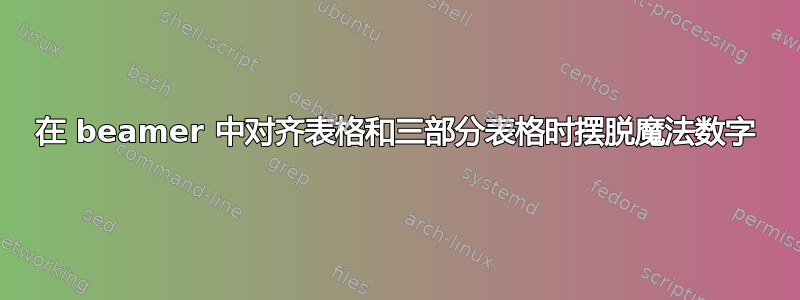
我一直在尝试制作常规表格并threeparttables在投影仪中排队为了 A 尽管 现在。我一直在取得进展:在下面的 MWE 中,表格排列得很完美。但仍然有一个神奇数字我一直无法摆脱烦人的4.30003pt,不幸的是,它需要随文档字体大小而改变。你能帮我找出它的来源吗?是否有一些保存的长度保存着我可以使用它的值,而不是仅仅硬连线它。在日志文件中,4.30003pt显示在标题下Completed box being shipped out [1]--- 即带有常规框架的框架 --- 上......\glue(\baselineskip) 4.30003,不幸的是,我无法破译 :(
\documentclass[10pt, t]{beamer}
\makeatletter
\renewenvironment{table}[1][]{%Redefine table environment as per https://tex.stackexchange.com/a/603004/71332
\def\@captype{table}%
\par\nobreak\centering\vspace{0.45\baselineskip}}
{\par\nobreak}
\makeatother
\usepackage[singlelinecheck=false,
position=above]{caption}% Format captions for figures and tables
\newlength{\generalcaptionskip}
\setlength{\generalcaptionskip}{\dimexpr\abovecaptionskip-\parskip\relax}
\newlength{\TPTcaptionskip}
\setlength{\TPTcaptionskip}{\abovecaptionskip}
\captionsetup{skip=\generalcaptionskip}
\captionsetup[threeparttable]{skip=\TPTcaptionskip}
\newlength{\TPTpreskip}
\setlength{\TPTpreskip}{\dimexpr-\parskip-\baselineskip+4.30003pt\relax}
\AtBeginEnvironment{threeparttable}{\vspace{\TPTpreskip}}%Move threeparttables up to align with regular tables
\usepackage{booktabs,tabularx}
\usepackage[para, flushleft]{threeparttable}
\showoutput
\begin{document}
\begin{frame}{table}
\begin{table}
\caption{A table}
\begin{tabularx}{\linewidth}{@{} Xrrrrr @{}}
\toprule
& A & B & C & D & E \tabularnewline
\midrule
A somewhat longish row heading & 12 & 34 & 56 & 78 & 90 \tabularnewline
\bottomrule
\end{tabularx}
\end{table}
\end{frame}
\begin{frame}{threeparttable}
\begin{table}
\begin{threeparttable}
\caption{A table}
\begin{tabularx}{\linewidth}{@{} Xrrrrr @{}}
\toprule
& A & B & C & D & E \tabularnewline
\midrule
A somewhat longish row heading & 12 & 34 & 56 & 78 & 90 \tabularnewline
\bottomrule
\end{tabularx}
\begin{tablenotes}
\emph{Note:} Something noteworthy.
\end{tablenotes}
\end{threeparttable}
\end{table}
\end{frame}
\end{document}
答案1
使用我的新 LaTeX3 包的替代解决方案tabularray:
\documentclass[10pt,t]{beamer}
\usepackage[singlelinecheck=false,
position=above]{caption}
\usepackage{tabularray}
\UseTblrLibrary{booktabs}
\SetTblrTemplate{head}{empty}
\SetTblrTemplate{note}{inline}
\SetTblrOuter[talltblr]{headsep=0pt}
\begin{document}
\begin{frame}{short table}
\begin{table}
\caption{A table}
\begin{tblr}{@{}Xrrrrr@{}}
\toprule
& A & B & C & D & E \\
\midrule
A somewhat longish row heading & 12 & 34 & 56 & 78 & 90 \\
\bottomrule
\end{tblr}
\end{table}
\end{frame}
\begin{frame}{tall table}
\begin{table}
\caption{A table}
\begin{talltblr}[
note{a} = {First Footnote.},
note{b} = {Second Footnote.},
remark{Note} = {Something noteworthy.},
]{@{}Xrrrrr@{}}
\toprule
& A\TblrNote{a} & B & C & D & E \\
\midrule
A somewhat longish row heading\TblrNote{b} & 12 & 34 & 56 & 78 & 90 \\
\bottomrule
\end{talltblr}
\end{table}
\end{frame}
\end{document}



