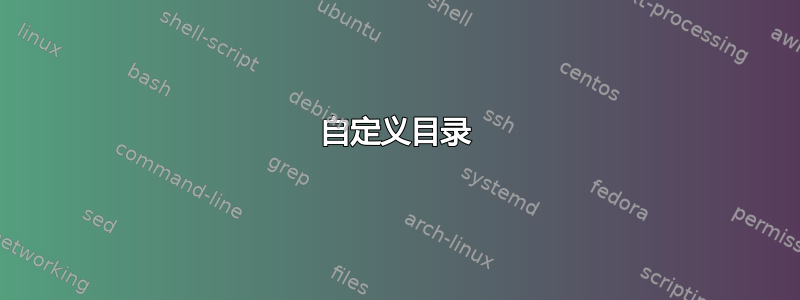
我有一些不同的 PDF 文档(不是 TeX 文件),我想将它们收集到具有匹配 ToC 的单个 PDF 文件中。
我想创建一个单独的文件,其中仅包含概要的目录,我希望它看起来像这样:
Table of Contents
Introduction .................................................................. 1
Basic Exercises ............................................................... 2
The Building Blocks of an Atom ................................................ 5
Background Radiation .......................................................... 9
等等。
所以,我想手动添加目录的每一行以及页码。
我怎么做?
PS:如果这很重要的话,目录必须使用丹麦语。
答案1
您可以重新使用评论中指出的正常目录机制,但您实际上并不需要两次传递机制和.toc文件,因为您提前知道所有页码。
\documentclass{article}
\title{Table of Contents}\date{}
\setlength\parindent{0pt}
\begin{document}
\maketitle
Introduction \dotfill\ 1
Basic Exercises \dotfill\ 2
The Building Blocks of an Atom \dotfill\ 5
Background Radiation \dotfill\ 9
\end{document}
答案2
我使用创建了一些虚拟文档lipsum:
introduction.pdf:\section{Introduction}\lipsum[1-10]basic_exercises.pdf:\section{Basic Exercises}\lipsum[1-20]buiding_blocks_of_an_atom.pdf:\section{Building Blocks of an Atom}\lipsum[1-30]background_radiation.pdf:\section{Background Radiation}\lipsum[1-40]
这些内容通过以下方式包含在主文档中pdfpages,自动创建 ToC:
\documentclass{article}
\usepackage{pdfpages}
\usepackage{hyperref}
\NewDocumentCommand{\newsection}{o m}{%
\clearpage
\csname phantomsection\endcsname% If you're using hyperref
\addcontentsline{toc}{section}{#2}%
\IfValueTF{#1}
{\includepdf[pages=-]{#1}}%
{\includepdf[pages=-]{#2}}%
}
\begin{document}
\tableofcontents
\newsection[introduction]{Introduction}% introduction.pdf
\newsection[basic_exercises]{Basic Exercises}% basic_exercises.pdf
\newsection[building_blocks_of_an_atom]{The Building Blocks of an Atom}% building_blocks_of_an_atom.pdf
\newsection[background_radiation]{Background Radiation}% background_radiation.pdf
\end{document}
我们可以使用pdfpages“addtotoc键值”来进一步定制它。hyperref虽然不需要,但您可能正在使用它。




