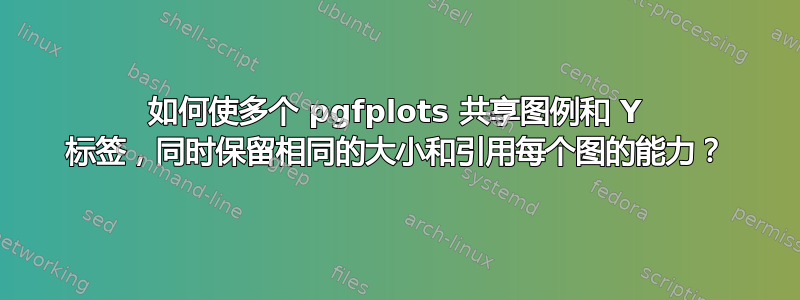
一段时间以来,我一直在尝试制作两个(或更多)并排的图pgfplot(下图显示了我的三个目标),最左边的图有ylabel,中间的图例位于其上方(或者,如果图数为偶数,则图例位于两个图中间)。最后,我希望每个图都有一个可引用的标签和标题(除了 xlabel)
但是,带有ylabel和带有图例的图总是变小(我知道这是由于添加了标签和图例的图形所致),而且我一直无法找到解决问题的方法。有没有办法实现我想要的?
下面是我使用以下方法添加三个图的正常方法subfigure:
\documentclass{report}
\usepackage{pgfplots}
\pgfplotsset{compat=newest}
\usepackage{subcaption}
\begin{filecontents}{data.csv}
X,Y,Z,N
0,1,2,3
1,2,3,4
2,3,4,5
4,4,5,6
\end{filecontents}
\begin{document}
\begin{figure}
\centering
\begin{subfigure}[t]{.3\textwidth}
\centering
\begin{tikzpicture}
\begin{axis}[ylabel=DATA TEXT, width=.95\textwidth]
\addplot+ table[x=X, y=Y, col sep=comma] {data.csv};
\end{axis}
\end{tikzpicture}
\caption{\label{fig:y} Shows Y}
\end{subfigure}~
\begin{subfigure}[t]{.3\textwidth}
\centering
\begin{tikzpicture}
\begin{axis}[width=.95\textwidth, legend style={at={(0.5,1.5)},anchor=north,legend columns=2}]
\addplot+ table[x=X, y=Z, col sep=comma] {data.csv};
\legend{DATA}
\end{axis}
\end{tikzpicture}
\caption{\label{fig:z} Shows Z}
\end{subfigure}~
\begin{subfigure}[t]{.3\textwidth}
\centering
\begin{tikzpicture}
\begin{axis}[width=.95\textwidth]
\addplot+ table[x=X, y=N, col sep=comma] {data.csv};
\end{axis}
\end{tikzpicture}
\caption{\label{fig:n} Shows N}
\end{subfigure}
\end{figure}
\end{document}



