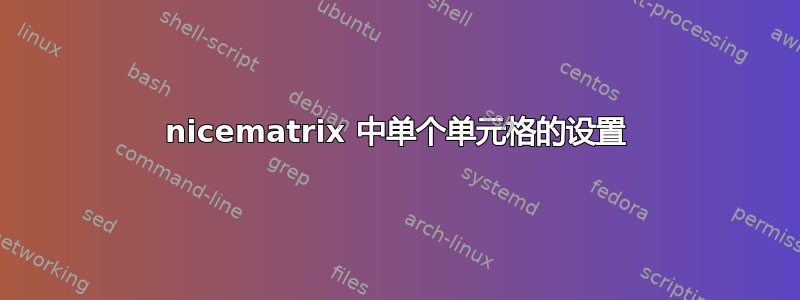
MWE 是:
\documentclass{article}
\usepackage{nicematrix}
\begin{document}
\begin{NiceTabular}{X[2,l]X[r,m]}[hvlines, cell-space-limits=5pt, width=0.5\textwidth]
text 1 & text 2 text 2 text 2\\
\Block[r,t]{}{text 3} & text 4 text 4 text 4\\
\end{NiceTabular}
\end{document}
是否可以为 的特定单元格设置对齐属性NiceTabular?在此示例中,是否可以将其放置text 3在单元格的顶部和右侧(现在位于右侧和中间)?
谢谢。
答案1
此时,没有钥匙h(头) 和f(脚) 用于命令\Block(就像用于命令一样\SetCell)tabularray。我们只有键t(顶部) 和b(底部)。此键t要求块内容的顶行用于与行的其他单元格对齐(内容以 TeX 格式编写\vtop)。对于只有一行的内容,此键t无特殊效果。
就您而言,可以通过放置t同一行另一个单元格内容的键来实现所需的输出......
\documentclass{article}
\usepackage{nicematrix}
\begin{document}
\begin{NiceTabular}{X[2,l]X[r,m]}[hvlines, cell-space-limits=5pt, width=0.5\textwidth]
text 1 & text 2 text 2 text 2\\
\Block[r]{}{text 3} & \Block[t]{}{text 4 text 4 text 4}\\
\end{NiceTabular}
\end{document}
也许在未来的版本中会有键f和h命令...\Blocknicematrix



