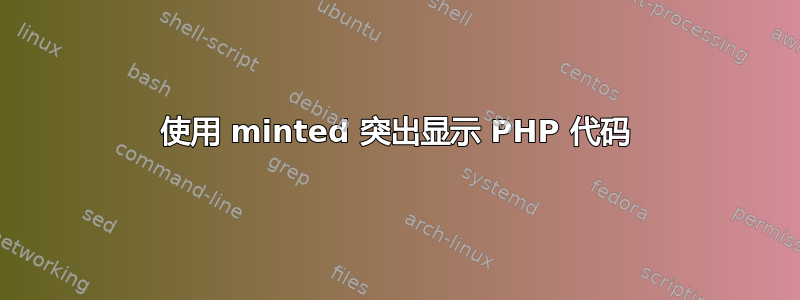
有没有办法告诉 minted,它应该突出显示代码,而不在开头使用 <?php?我想用 minted 突出显示我的 PHP 代码。但它只在代码片段开头使用 <?php 时才突出显示。我不想在开头使用 <?php,因为我只想显示代码片段,而不是整个文件。这是一个相当大的文档,下面应该包含相关部分。Minted 使用 <?php 突出显示,所以我认为文档站点上没有任何问题。
\documentclass
\usepackage{minted}
\begin{document}
% This produces highlighted code.
\begin{minted}{php}
<?php echo "Hello";
\end{minted}
% This won´t.
\begin{minted}{php}
echo "Hello";
\end{minted}
\end{document}



