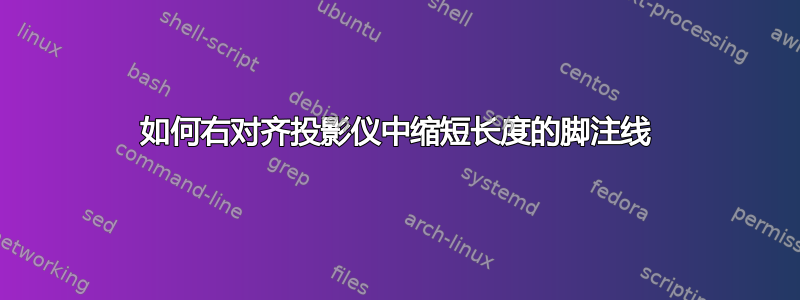
beamer我正在创建一个包含几个部分和小节的演示文稿。我正在使用Bergen主题。我想footline在我的幻灯片中添加。从中获取想法这个答案,我做了以下 MWE:
\documentclass[aspectratio=169]{beamer}
\usetheme{Bergen}
\usefonttheme{serif}
\usecolortheme{wolverine}
\usepackage{etoolbox}
\usepackage{ragged2e}
\def\insertauthorindicator{compiled by}
\def\insertinstituteindicator{}
\def\insertdateindicator{}
\setbeamertemplate{navigation symbols}{}
\setbeamertemplate{footline}{%
\begin{beamercolorbox}[colsep=1.5pt, wd=.75\paperwidth]{upper separation line head}
\end{beamercolorbox}
\begin{beamercolorbox}[wd=.75\paperwidth]{section in head/foot}
\vskip2pt\insertnavigation{.75\paperwidth}\vskip2pt
\end{beamercolorbox}%
\begin{beamercolorbox}[colsep=1.5pt, wd=.75\paperwidth]{lower separation line head}
\end{beamercolorbox}
}
\setbeamercolor{section in head/foot}{fg=yellow, bg=black}
\setbeamercolor{subsection in head/foot}{fg=white, bg=blue!90!black}
\setbeamercolor{author}{fg=violet}
\setbeamercolor{date}{fg=violet}
\title{Title}
\subtitle{Subtitle}
\author[]{XYZ}
\date[\today]{\today}
\begin{document}
\begin{frame}
\titlepage
\end{frame}
\section{Section 1}
\begin{frame}
\LARGE Section 1
\end{frame}
\subsection{Subsection 1.1}
\begin{frame}
Content
\end{frame}
\begin{frame}
Content
\end{frame}
\subsection{Subsection 1.2}
\begin{frame}
Content
\end{frame}
\end{document}
我需要在输出中做以下更改:
- 应该
footline右对齐,即它应该占据右侧剩余的空间后sidebar的现有面貌不得sidebar改变。 - 应该
footline在 之后开始出现titlepage。 - 中只
sectionhead应显示 sfootline。对于subsectionheads,我只需要一个项目符号或一个圆圈。我不需要任何框架指示器,因为那里已经存在了。 - 各小节的项目符号应水平放置在 中
footline。 - 短
sectionheads 应该出现在 中footline。
请帮忙。
答案1
- 应该
footline右对齐,即它应该占据右侧剩余的空间后sidebar的现有面貌不得sidebar改变。
您可以\hfill在投影仪盒前添加
然而你不会对结果感到满意。默认情况下,侧边栏不会一直延伸到页面底部,所以会出现难看的白色间隙。
除了正常的侧边栏,您还可以使用
\setbeamertemplate{sidebar canvas left}[vertical shading][top=orange!75!white,bottom=orange!75!white]
它将一直延伸到页面底部
- 应该
footline在 之后开始出现titlepage。
要么使用plain标题页的框架,要么临时重新定义页脚模板
- 各小节的项目符号应水平放置在 中
footline。
使用compress 选项
- 短
sectionheads 应该出现在 中footline。
如果存在,导航栏将自动显示部分名称的简短版本
\documentclass[aspectratio=169,compress]{beamer}
\usetheme{Bergen}
\usefonttheme{serif}
\usecolortheme{wolverine}
\usepackage{etoolbox}
\usepackage{ragged2e}
\def\insertauthorindicator{compiled by}
\def\insertinstituteindicator{}
\def\insertdateindicator{}
\setbeamertemplate{navigation symbols}{}
\setbeamertemplate{footline}{%
\hfill\begin{beamercolorbox}[wd=.75\paperwidth]{section in head/foot}
\vskip2pt\insertnavigation{.75\paperwidth}\vskip2pt
\end{beamercolorbox}%
}
\setbeamercolor{section in head/foot}{fg=yellow, bg=black}
\setbeamercolor{subsection in head/foot}{fg=white, bg=blue!90!black}
\setbeamertemplate{sidebar canvas left}[vertical shading][top=orange!75!white,bottom=orange!75!white]
\setbeamercolor{author}{fg=violet}
\setbeamercolor{date}{fg=violet}
\title{Title}
\subtitle{Subtitle}
\author[]{XYZ}
\date[\today]{\today}
\begin{document}
{
\setbeamertemplate{footline}{}
\begin{frame}
\titlepage
\end{frame}
}
\section[Sec1]{Section 1}
\begin{frame}
\LARGE Section 1
\end{frame}
\subsection{Subsection 1.1}
\begin{frame}
Content
\end{frame}
\begin{frame}
Content
\end{frame}
\subsection{Subsection 1.2}
\begin{frame}
Content
\end{frame}
\end{document}



