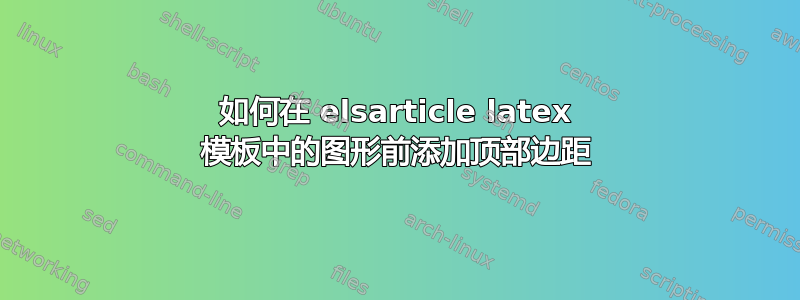
我添加了一个包含 3 个子图的图。问题是,当我将图放在顶部时,它不会留下顶部边距,如果我将其放在底部,它会与文本重叠,从而隐藏段落
我的问题是如何在这个特定页面的顶部添加默认边距?
\begin{figure*}
\subfloat{\includegraphics[width = 0.35in ]{BM25-fr-snag.png}}
\hspace*{4.5cm}
\subfloat{\includegraphics[width = 0.35in]{LM-french3.png}}
\hspace*{4.5cm}
\subfloat{\includegraphics[width = 0.35in]{PL2-snag3.png}}\\
\caption{Recall-Precision curves comparison for the French dataset. }
\label{graph-fr}
\end{figure*}
我的第二个问题是如何避免底部的文本重叠
答案1
这是一个不应该发生的问题。所以问题出在你代码的其他地方。
将您的三幅.png图像替换为,example-image看看是否与图像相关。
您可以随时添加垂直空间(例如\vspace*{<xx>pt})来纠正它。
figure*两栏会将图形发送到新页面(一栏)。如果要将其与文本一起保留,请在\onecolumn之前发出一个,以将图形和文本一起放在新页面中。
使用来自的 overleaf 模板https://www.sharelatex.com/templates/journals/elsevier
这是正常行为:
添加垂直空间后:
\documentclass[final,5p,times,twocolumn]{elsarticle}
\usepackage{subfig}% added <<<<<
\usepackage{showframe}% margins
\usepackage{kantlipsum}% dummy text
\journal{Nuclear Physics B}
\begin{document}
\begin{frontmatter}
\title{Title of Your Manuscript}
\author[inst1]{Author One}
\affiliation[inst1]{organization={Department One},%Department and Organization
addressline={Address One},
city={City One},
postcode={00000},
state={State One},
country={Country One}}
\begin{abstract}
\kant[9]
\end{abstract}
\end{frontmatter}
%% main text
\section{Sample Section 1}
\label{sec:sample1}
1. \kant[2-4]
\begin{figure}[hp!]
\centering
\vspace*{25pt}% added <<<<<
\subfloat{\includegraphics[width = 0.35in ]{example-image-c}}
\hfill
\subfloat{\includegraphics[width = 0.35in]{example-image-c}}
\hfill
\subfloat{\includegraphics[width = 0.35in]{example-image-c}}
\caption{Recall-Precision curves comparison for the French dataset. }
\label{graph-fr1}
\end{figure}
\onecolumn %<<<<<<<<<<<<<<<<
\section{Sample Section 2}
2. \kant[9]
\begin{figure*} % goes to the top of the page
\centering
\vspace*{25pt}% added <<<<<
\subfloat{\includegraphics[width = 0.35in ]{example-image-a}}
\hspace*{4.5cm}
\subfloat{\includegraphics[width = 0.35in]{example-image-a}}
\hspace*{4.5cm}
\subfloat{\includegraphics[width = 0.35in]{example-image-a}}
\caption{Recall-Precision curves comparison for the French dataset. }
\label{graph-fr2}
\end{figure*}
\begin{figure*}[hp!] % after the text
\centering
\vspace*{25pt}% added <<<<<
\subfloat{\includegraphics[width = 0.35in ]{example-image-b}}
\hspace*{4.5cm}
\subfloat{\includegraphics[width = 0.35in]{example-image-b}}
\hspace*{4.5cm}
\subfloat{\includegraphics[width = 0.35in]{example-image-b}}
\caption{Recall-Precision curves comparison for the French dataset. }
\label{graph-fr3}
\end{figure*}
\end{document}





