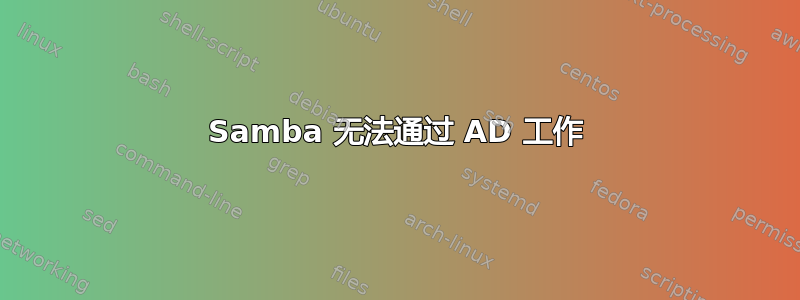
我正在尝试让 samba 与 Windows AD 一起工作。而且我无法通过 samba 使用我的共享。
我的smb.conf
#GLOBAL PARAMETERS
[global]
workgroup = MY_DOMAIN
realm = MY_DOMAIN.COM
preferred master = no
server string = Linux Test Machine
security = ADS
encrypt passwords = yes
password server = MY_MASTER_DOMAIN_CONTROLLER
log level = 3
log file = /var/log/samba/%m
max log size = 50
printcap name = cups
printing = cups
winbind enum users = Yes
winbind enum groups = Yes
winbind use default domain = Yes
winbind nested groups = Yes
winbind separator = +
idmap uid = 1100-20000
idmap gid = 1100-20000
;template primary group = "Domain Users"
template shell = /bin/bash
[homes]
comment = Home Direcotries
valid users = %S
read only = No
browseable = No
[tmp]
comment = Directory for storing pictures by jims users
path= /var/tmp
Valid Users = @"MY_DOMAIN+group name" MY_DOMAIN+MY_ACCOUNT
; public=no
writable=yes
browseable=yes
read only = no
guest ok = no
create mask = 0777
directory mask = 0777
wbinfo -u and wbinfo -g按预期工作。kinit MY_ACCOUNT@MY_DOMAIN.COM也有效。
但我无法连接到 samba。我正在使用 debian 5、samba 3.2.5 和 kerberos 5。我的/var/www是 777。有什么想法吗?
更新 :
测试参数==>
Load smb config files from /etc/samba/smb.conf
Processing section "[homes]"
Processing section "[tmp]"
Loaded services file OK.
'winbind separator = +' might cause problems with group membership.
Server role: ROLE_DOMAIN_MEMBER
更新2:
我可以使用我的 AD 凭据连接 Linux,但 samba 不想让我使用相同的凭据访问我的共享。
答案1
好吧,由于未知的原因,它在我的 Windows 上不起作用。但它确实可以在 Linux 和另外两个 Windows 7 上运行。所以我给出的 conf 文件是正确的。
编辑 :
这确实是一个答案,因为 samba/kerberos 正在工作。问题来自我的 Windows,它在安全密码位置保存了错误的(旧)登录名/密码(链接到我的 Linux 服务器)。看来 Windows 正在发送这些旧凭据,而不是我输入的凭据。
我们在 2 或 3 台计算机上遇到了同样的问题。一旦我们将其删除,一切就都正常了。
答案2
当您登录时,您是否尝试过以下操作:
DOMAINAME\username
作为您的用户名?另外,请尝试检查 /usr/tmp 和主目录的权限设置。
另外,您可能想设置主目录的路径,我的设置如下:
path = /home/%S
valid users = %D+%S
即使使用“winbind use default domain = Yes”,我仍然必须使用我的域名登录。
编辑:我使用的是 Samba 版本 3.5.10。不确定这是否重要。


