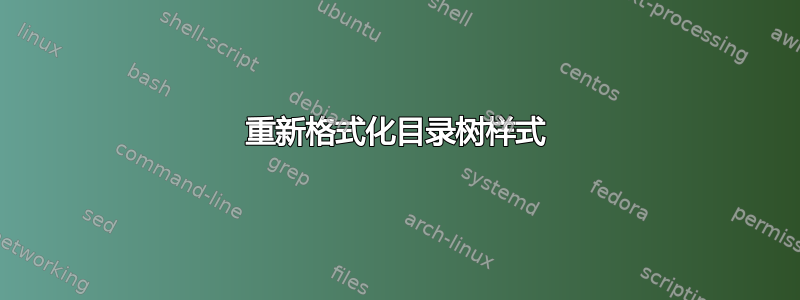
我有一个目录树,几乎看起来像这样:
上面的图片是我想要实现的。这是我在帮助下稍作修改后得到的制作(简单)目录树
我知道我应该再努力一点,但在制作图表方面,尤其是与复杂树相关的图表方面,我并不是专业人士。在这里,我正在寻找一种方法来使除主节点(或根节点)之外的每个节点的背景颜色变为灰色。主节点应该如图所示具有框。另外,我在寻找一种方法来任意修改节点,使其具有像主节点一样的框,如图中间和底部所示。另外,左边的小框应该有一个减号(展开形式)。顶部的标题是可选的,图像末尾的行将被忽略。只要方便,使用哪些包并不重要。
更新
fill我设法通过使用、inner sep和s sep以及编辑节点来模拟扩展形式来稍微改进我的图片edge path。现在我需要一点帮助来使边缘路径类似于第一幅图像。
这是我的代码:
\documentclass[border=5pt]{standalone}
\usepackage{forest}
\usepackage{xcolor}
\definecolor{mygray}{RGB}{224,224,224}
\begin{document}
\begin{forest}
for tree={
font=\sffamily,
if level=0
{fill=white,draw=black}
{fill=mygray,draw=black},
grow'=0,
child anchor=west,
parent anchor=south,
anchor=west,
calign=first,
inner xsep= 15pt,
s sep=15pt,
edge path={
\noexpand\path [draw, \forestoption{edge}]
(!u.south west) +(7.5pt,0) |- node[fill=white,draw,inner sep=1pt,align=center] {$-$} (.child anchor)\forestoption{edge label};
},
before typesetting nodes={
if n=1
{insert before={[,phantom]}}
{}
},
fit=band,
before computing xy={l=35pt},
}
[R1SC4000R - Processor for Service
[SETUIXNAM]
[{QC2UTIL1,R1SC3000ER,DOCERROR}]
[STEPCONDITION
[LOKUPUIX
[R1SB8000R - Handle User Index\quad UIX,fill=white]
]
[{GETFROMUIX,GETFROMUIX}]
[{GETFROMUIX,GETFROMUIX}]
]
[ONESUB
[{QC2UTIL1,R1SC3000ER,DOCERROR}]
[UIXPERM2TEMP
[{GETFROMUIX,GETFROMUIX}]
[CLRUIX
[R1SB8000R - Handle User Index\quad UIX,fill=white]
]
]
]
]
\end{forest}
\end{document
答案1
如果我理解正确的话,这里有两个问题。首先,-只有当子文件夹有子项时,节点才应出现。其次,其他子项的边不应绘制在节点上-。
对于第一个问题,我们可以使用if n children条件。如果没有子节点,我们就设置一条简单的边路径,不带节点;否则,设置一个带边框的边路径-。
第二个问题可以通过改变绘制边缘的顺序来解决;必须从最后一个子节点开始绘制子节点的边缘。这可以通过设置draw tree edges processing ordernodewalk 样式(参见手册第 3.4.3 节)到tree reversed(第 3.8.3 节)来解决。
以下是完整的更新代码:
\documentclass[border=5pt]{standalone}
\usepackage{forest}
\usepackage{xcolor}
\definecolor{mygray}{RGB}{224,224,224}
\begin{document}
\begin{forest}
draw tree edges processing order/.nodewalk style=tree reversed,
for tree={
font=\sffamily,
if level=0
{fill=white,draw=black}
{fill=mygray,draw=black},
grow'=0,
child anchor=west,
parent anchor=south,
anchor=west,
calign=first,
inner xsep= 15pt,
s sep=15pt,
if n children=0{
edge path={
\noexpand\path [draw, \forestoption{edge}]
(!u.south west) +(7.5pt,0) |- (.child anchor)\forestoption{edge label};
},
}{
edge path={
\noexpand\path [draw, \forestoption{edge}]
(!u.south west) +(7.5pt,0) |- node[fill=white,draw,inner sep=1pt,align=center] {$-$} (.child anchor)\forestoption{edge label};
},
},
before typesetting nodes={
if n=1
{insert before={[,phantom]}}
{}
},
fit=band,
before computing xy={l=35pt},
}
[R1SC4000R - Processor for Service
[SETUIXNAM]
[{QC2UTIL1,R1SC3000ER,DOCERROR}]
[STEPCONDITION
[LOKUPUIX
[R1SB8000R - Handle User Index\quad UIX,fill=white]
]
[{GETFROMUIX,GETFROMUIX}]
[{GETFROMUIX,GETFROMUIX}]
]
[ONESUB
[{QC2UTIL1,R1SC3000ER,DOCERROR}]
[UIXPERM2TEMP
[{GETFROMUIX,GETFROMUIX}]
[CLRUIX
[R1SB8000R - Handle User Index\quad UIX,fill=white]
]
]
]
]
\end{forest}
\end{document}
-更新:在根的左边也画出来
我认为,最好手动执行此操作:将根稍微向右移动一点,然后将放在-它的左边。问题在于根的子节点连接到根节点;解决方案:概括边缘路径分配以支持任意移位,并将其分别应用于根的子节点。
\documentclass[border=5pt]{standalone}
\usepackage{forest}
\usepackage{xcolor}
\definecolor{mygray}{RGB}{224,224,224}
\begin{document}
\begin{forest}
draw tree edges processing order/.nodewalk style=tree reversed,
my edge path/.style={
edge path={
\noexpand\path [draw, \forestoption{edge}]
(!u.south west) #1 |- (.child anchor)\forestoption{edge label};
},
},
my edge path with node/.style={
edge path={
\noexpand\path [draw, \forestoption{edge}]
(!u.south west) #1 |- node[fill=white,draw,inner sep=1pt,align=center] {$-$} (.child anchor)\forestoption{edge label};
},
},
for tree={
font=\sffamily,
if level=0
{fill=white,draw=black}
{fill=mygray,draw=black},
grow'=0,
child anchor=west,
parent anchor=south,
anchor=west,
calign=first,
inner xsep= 15pt,
s sep=15pt,
if n children=0{
my edge path={+(7.5pt,0)},
}{
my edge path with node={+(7.5pt,0)},
},
before typesetting nodes={
if n=1
{insert before={[,phantom]}}
{}
},
fit=band,
before computing xy={l=35pt},
},
% The root will be shifted to the right, so the children need to connect to a
% point a bit more to the left of it.
for children={
if n children=0{
% We need 2.5pt (determined by visual inspection) to compensate for the
% height difference between the root and its `-` box.
my edge path with node={+(-15pt,+2.5pt)}
}{
my edge path={+(-15pt,+2.5pt)}
}
},
% Shift the root to the right.
before drawing tree={
x+=7.5pt+15pt,
},
% Draw the `-` node on the left side of the root.
tikz+={
\node (root-) at ([xshift=-15pt].west) [fill=white,draw,inner sep=1pt] {$-$};
\draw (root-) -- (!r.west);
},
[R1SC4000R - Processor for Service
[SETUIXNAM]
[{QC2UTIL1,R1SC3000ER,DOCERROR}]
[STEPCONDITION
[LOKUPUIX
[R1SB8000R - Handle User Index\quad UIX,fill=white]
]
[{GETFROMUIX,GETFROMUIX}]
[{GETFROMUIX,GETFROMUIX}]
]
[ONESUB
[{QC2UTIL1,R1SC3000ER,DOCERROR}]
[UIXPERM2TEMP
[{GETFROMUIX,GETFROMUIX}]
[CLRUIX
[R1SB8000R - Handle User Index\quad UIX,fill=white]
]
]
]
]
\end{forest}
\end{document}







