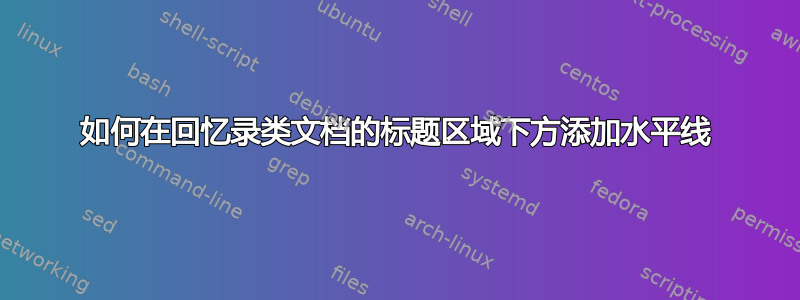
正如你所看到的回忆录手册包含标题和正文之间的分隔线,标题显示章节标题。如何在我的文档中添加该内容。我尝试过许多 fancyhdr,但都不起作用。我的 tex 文件是
%%% DOCUMENTCLASS
%%%-------------------------------------------------------------------------------
\documentclass[
a4paper, % Stock and paper size.
11pt, % Type size.
% article,
% oneside,
onecolumn, % Only one column of text on a page.
% openright, % Each chapter will start on a recto page.
% openleft, % Each chapter will start on a verso page.
openany, % A chapter may start on either a recto or verso page.
]{memoir}
%%% PACKAGES
%%%------------------------------------------------------------------------------
\usepackage[utf8]{inputenc} % If utf8 encoding
% \usepackage[lantin1]{inputenc} % If not utf8 encoding, then this is probably the way to go
\usepackage[T1]{fontenc} %
\usepackage[english]{babel} % English please
\usepackage[final]{microtype} % Less badboxes
% \usepackage{kpfonts} %Font
\usepackage{amsmath,amssymb,mathtools} % Math
% \usepackage{tikz} % Figures
\usepackage{graphicx} % Include figures
%%% PAGE LAYOUT
%%%------------------------------------------------------------------------------
\setlrmarginsandblock{0.15\paperwidth}{*}{1} % Left and right margin
\setulmarginsandblock{0.2\paperwidth}{*}{1} % Upper and lower margin
\checkandfixthelayout
%%% SECTIONAL DIVISIONS
%%%------------------------------------------------------------------------------
\maxsecnumdepth{subsection} % Subsections (and higher) are numbered
\setsecnumdepth{subsection}
\makeatletter %
\makechapterstyle{standard}{
\setlength{\beforechapskip}{0\baselineskip}
\setlength{\midchapskip}{1\baselineskip}
\setlength{\afterchapskip}{8\baselineskip}
\renewcommand{\chapterheadstart}{\vspace*{\beforechapskip}}
\renewcommand{\chapnamefont}{\centering\normalfont\Large}
\renewcommand{\printchaptername}{\chapnamefont \@chapapp}
\renewcommand{\chapternamenum}{\space}
\renewcommand{\chapnumfont}{\normalfont\Large}
\renewcommand{\printchapternum}{\chapnumfont \thechapter}
\renewcommand{\afterchapternum}{\par\nobreak\vskip \midchapskip}
\renewcommand{\printchapternonum}{\vspace*{\midchapskip}\vspace*{5mm}}
\renewcommand{\chaptitlefont}{\centering\bfseries\LARGE}
\renewcommand{\printchaptertitle}[1]{\chaptitlefont ##1}
\renewcommand{\afterchaptertitle}{\par\nobreak\vskip \afterchapskip}
}
\makeatother
\chapterstyle{standard}
\setsecheadstyle{\normalfont\large\bfseries}
\setsubsecheadstyle{\normalfont\normalsize\bfseries}
\setparaheadstyle{\normalfont\normalsize\bfseries}
\setparaindent{0pt}\setafterparaskip{0pt}
%%% FLOATS AND CAPTIONS
%%%------------------------------------------------------------------------------
\makeatletter % You do not need to write [htpb] all the time
\renewcommand\fps@figure{htbp} %
\renewcommand\fps@table{htbp} %
\makeatother %
\captiondelim{\space } % A space between caption name and text
\captionnamefont{\small\bfseries} % Font of the caption name
\captiontitlefont{\small\normalfont} % Font of the caption text
\changecaptionwidth % Change the width of the caption
\captionwidth{1\textwidth} %
%%% ABSTRACT
%%%------------------------------------------------------------------------------
\renewcommand{\abstractnamefont}{\normalfont\small\bfseries} % Font of abstract title
\setlength{\absleftindent}{0.1\textwidth} % Width of abstract
\setlength{\absrightindent}{\absleftindent}
%%% HEADER AND FOOTER
%%%------------------------------------------------------------------------------
\makepagestyle{standard} % Make standard pagestyle
\makeatletter % Define standard pagestyle
\makeevenfoot{standard}{}{}{} %
\makeoddfoot{standard}{}{}{} %
\makeevenhead{standard}{\bfseries\thepage\normalfont\qquad\small\leftmark}{}{}
\makeoddhead{standard}{}{}{\small\rightmark\qquad\bfseries\thepage}
% \makeheadrule{standard}{\textwidth}{\normalrulethickness}
\makeatother %
\makeatletter
\makepsmarks{standard}{
\createmark{chapter}{both}{shownumber}{\@chapapp\ }{ \quad }
\createmark{section}{right}{shownumber}{}{ \quad }
\createplainmark{toc}{both}{\contentsname}
\createplainmark{lof}{both}{\listfigurename}
\createplainmark{lot}{both}{\listtablename}
\createplainmark{bib}{both}{\bibname}
\createplainmark{index}{both}{\indexname}
\createplainmark{glossary}{both}{\glossaryname}
}
\makeatother %
\makepagestyle{chap} % Make new chapter pagestyle
\makeatletter
\makeevenfoot{chap}{}{\small\bfseries\thepage}{} % Define new chapter pagestyle
\makeoddfoot{chap}{}{\small\bfseries\thepage}{} %
\makeevenhead{chap}{}{}{} %
\makeoddhead{chap}{}{}{} %
% \makeheadrule{chap}{\textwidth}{\normalrulethickness}
\makeatother
\nouppercaseheads
\pagestyle{standard} % Choosing pagestyle and chapter pagestyle
\aliaspagestyle{chapter}{chap} %
%%% NEW COMMANDS
%%%------------------------------------------------------------------------------
\newcommand{\p}{\partial} %Partial
% Or what ever you want
%%% TABLE OF CONTENTS
%%%------------------------------------------------------------------------------
\maxtocdepth{subsection} % Only parts, chapters and sections in the table of contents
\settocdepth{subsection}
\AtEndDocument{\addtocontents{toc}{\par}} % Add a \par to the end of the TOC
%%% INTERNAL HYPERLINKS
%%%-------------------------------------------------------------------------------
\usepackage{hyperref} % Internal hyperlinks
\hypersetup{
pdfborder={0 0 0}, % No borders around internal hyperlinks
pdfauthor={I am the Author} % author
}
\usepackage{memhfixc} %
%%% THE DOCUMENT
%%% Where all the important stuff is included!
%%%-------------------------------------------------------------------------------
\author{A. Author}
\title{The amazing Book about Timemachines}
\usepackage{lipsum} % Just to put in some text
\begin{document}
\frontmatter
\maketitle
\begin{abstract}
\lipsum[1-2]
\end{abstract}
\clearpage
\tableofcontents*
\clearpage
\chapter{Introduction}
\lipsum[1-12]
\mainmatter
\chapter{How to Build a Timemachine}
\lipsum[1-13]
\chapter{How to Destroy a Timemachine}
\lipsum[1-14]
\appendix
\chapter{Causality}
\lipsum[1-15]
\backmatter
%%% BIBLIOGRAPHY
%%% -------------------------------------------------------------
% \bibliographystyle{utphysics}
% \bibliography{ref}
\end{document}
答案1
要在标题中设置规则,只需取消注释该行
\makeheadrule{standard}{\textwidth}{\normalrulethickness}
要以最大字体排版章节名称,请\Large用或替换
\LARGE\huge\Huge\renewcommand{\chapnamefont}{\centering\normalfont\Large}


