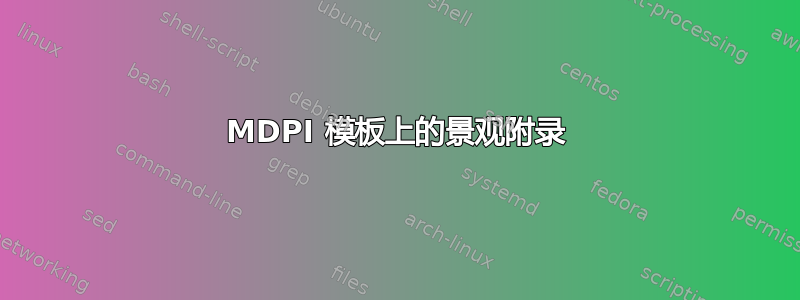
我正在尝试使用 Overleaf 中的 MDPI 模板撰写一篇文章。我设法学习并适应了使用此模板时遇到的大多数问题,但在附录中添加大型表格时遇到了一些问题。我正在使用以下代码,对应于模板的最后一部分:
%% Optional
\appendixtitles{yes} % Leave argument "no" if all appendix headings stay EMPTY (then no dot is printed after "Appendix A"). If the appendix sections contain a heading then change the argument to "yes".
\appendixstart
\appendix
\begin{landscape}
\section{Simulation Results}
\begin{specialtable}[H]
\caption{Results and errors for displacements and membrane thickness - Patient 1}
\begin{tabular} {M|M|M|M|M|M|M|M|M|M|M|M}
(TABULAR 1)
\end{tabular}
\label{tab:T_TwoModelsPat1}
\end{specialtable}
\begin{specialtable}[H]
\caption{Results and errors for displacements and membrane thickness - Patient 2}
\begin{tabular} {M|M|M|M|M|M|M|M|M|M|M|M}
(TABULAR 2)
\end{tabular}
\label{tab:T_TwoModelsPat2}
\end{specialtable}
\end{landscape}
%%%%%%%%%%%%%%%%%%%%%%%%%%%%%%%%%%%%%%%%%%
然而,这导致了这种格式:
 这不是我想要的。如果可能的话,我希望标题留在页面的“顶部”,表格水平分布。就像这个例子,来自一篇随机的 MDPI 文章:
这不是我想要的。如果可能的话,我希望标题留在页面的“顶部”,表格水平分布。就像这个例子,来自一篇随机的 MDPI 文章:

任何帮助都将不胜感激!
答案1
我不知道附录,但至于表格,我会在这里制作它地点(对我来说它确实很有用并且增加了编码脚本)
答案2
使用\startlandscape和\finishlandscape


