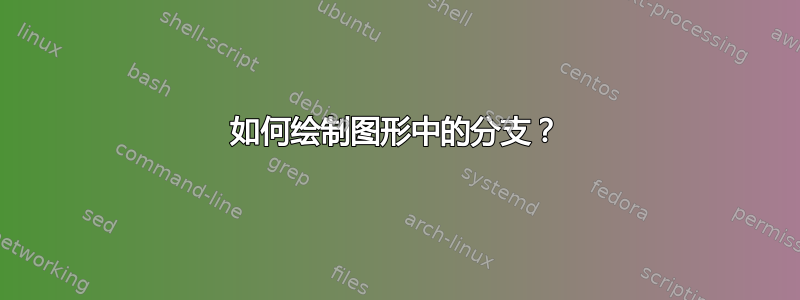
答案1
仅限箭头部分
\documentclass{article}
\usepackage{tikz}
\usetikzlibrary{arrows.meta, positioning, shapes}
\begin{document}
\begin{tikzpicture}[
node distance = 1.5cm and 1cm,
arr/.style = {draw=blue!50, ultra thick},-stealth,
base/.style = {draw, font=\small,
minimum height=3em, text width=5em, align=center},
block/.style = {base, fill=#1},
block/.default = white,
every edge/.append style = {arr}
]
\node [block] (A) {};
\node [block, above =of A] (B) {};
\node [block, right = of B] (C) {};
\node [block, left = of B] (D) {};
\coordinate[above=0.5cm of A] (aux);
\path[arr] (A) to (B);
\path[arr](aux) -| (C);
\path[arr](aux) -| (D);
\end{tikzpicture}
\end{document}




