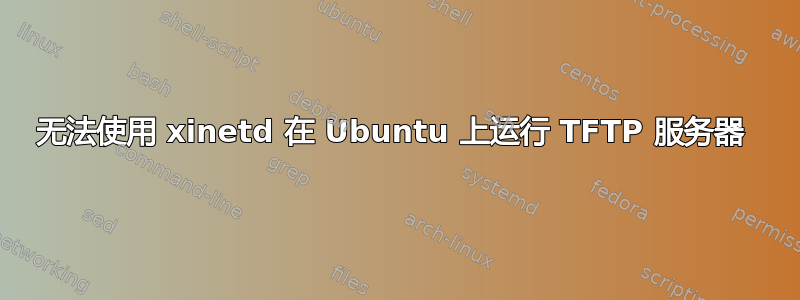
我正在尝试让一个非常简单的tftp服务器工作。我按照几个网站上的指南进行操作,包括如何在 ubuntu 上设置 tftp和在 ubuntudebian 中安装和测试 tftpd,但我一直无法让tftp服务器工作。
该xinetd服务正在运行(我知道这一点,因为我执行了 aps -A | grep xinetd并看到了它),但我没有tftp在 中看到netstat -na | grep LIST | grep 69。换句话说,xinetd正在运行,但我看不到tftp服务器。我尝试从 Windows 客户端连接到服务器tftp,但失败了,所以我确信它没有运行。
我的/etc/xinetd.d/tftp配置文件如下所示:
service tftp
{
protocol = udp
port = 69
socket_type = dgram
wait = yes
user = nobody
server = /usr/sbin/in.tftpd
server_args = -s /tftpboot
disable = no
}
的所有者/tftpboot为nobody:nogroup,模式为777。
我以为可能是防火墙问题,但 ufw 说它处于非活动状态。以防万一,Ubuntu 正在 VirtualBox 虚拟机内运行,以太网适配器桥接(不是 NAT)到我的家庭网络。
我也尝试直接运行/usr/sbin/in.tftpd并使用该--foreground选项,但它立即关闭。


