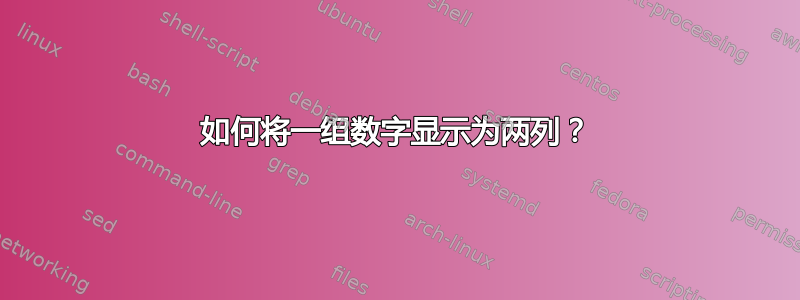
我有一堆类型 1 和类型 2 的图形。如何将它们显示在两列中,以便类型 1 显示在左列,类型 2 显示在右列?
答案1
\hbox to\hsize{%
\vtop{\kern0pt figures of type-1}\hss
\vtop{\kern0pt figures of type-2}%
}
当然,所有图形都必须以垂直模式插入,并且其最大宽度必须小于列宽。如果您计划在列中插入段落文本,则必须\hsize在 内设置为列大小\vtop。
LaTeX 的宏\includegraphics使用\leavevmode。这意味着它保留了垂直模式,这有点复杂。您必须将这些放入\includegraphics单独的\hboxes 中,以抑制\leavevmode宏内部的 。
答案2
\documentclass[twocolumn]{article}
\usepackage{graphicx}
\usepackage{mwe}
\begin{document}
\begin{figure*}[h]
\centering
\includegraphics[width=0.47\linewidth]{example-image}\hfil
\includegraphics[width=0.47\linewidth]{example-image-a}\par
\caption{caption here}
\end{figure*}
\begin{figure*}[h]
\centering
\includegraphics[width=0.47\linewidth]{example-image-b}\hfil
\includegraphics[width=0.47\linewidth]{example-image-c}
\caption{caption here}
\end{figure*}
\end{document}}



