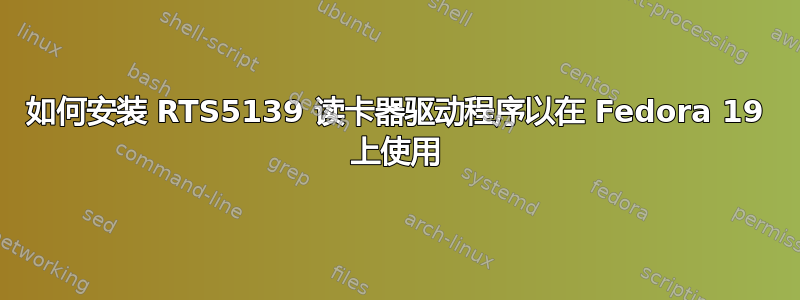
是否可以rts5139在 Fedora 19 3.11.8-200.fc19.i686.PAE 内核中安装驱动程序?
我有一台 Lenovo G570 笔记本电脑,在其一个硬盘上运行 Fedora 19(3.11.8-200.fc19.i686.PAE 内核),并在外部硬盘上运行 Ubuntu 12.04。我使用 Fedora 来工作,而使用 Ubuntu 来对 Raspberry Pi 进行编程。
12.04 上,SD 读卡器无法工作。但,我最近在12.04上安装了13.10,并且读卡器作品- 这是 lshw 输出(13.10 版本):
id: scsi:2
physical id: 4
bus info: usb@1:1.4
logical name: scsi7
capabilities: emulated scsi-host
configuration: driver = rts5139
和 lsusb 输出(Fedora 19 下 - lshw 无法检测到它,即使其中有 SD 卡):
Bus 001 Device 003: ID 0bda:0139 Realtek Semiconductor Corp. RTS5139 Card Reader Controller
Couldn't open device, some information will be missing
Device Descriptor:
bLength 18
bDescriptorType 1
bcdUSB 2.00
bDeviceClass 255 Vendor Specific Class
bDeviceSubClass 255 Vendor Specific Subclass
bDeviceProtocol 255 Vendor Specific Protocol
bMaxPacketSize0 64
idVendor 0x0bda Realtek Semiconductor Corp.
idProduct 0x0139 RTS5139 Card Reader Controller
bcdDevice 39.60
iManufacturer 1
iProduct 2
iSerial 3
bNumConfigurations 1
Configuration Descriptor:
bLength 9
bDescriptorType 2
wTotalLength 39
bNumInterfaces 1
bConfigurationValue 1
iConfiguration 4
bmAttributes 0xa0
(Bus Powered)
Remote Wakeup
MaxPower 500mA
Interface Descriptor:
bLength 9
bDescriptorType 4
bInterfaceNumber 0
bAlternateSetting 0
bNumEndpoints 3
bInterfaceClass 255 Vendor Specific Class
bInterfaceSubClass 6
bInterfaceProtocol 80
iInterface 5
Endpoint Descriptor:
bLength 7
bDescriptorType 5
bEndpointAddress 0x01 EP 1 OUT
bmAttributes 2
Transfer Type Bulk
Synch Type None
Usage Type Data
wMaxPacketSize 0x0200 1x 512 bytes
bInterval 0
Endpoint Descriptor:
bLength 7
bDescriptorType 5
bEndpointAddress 0x82 EP 2 IN
bmAttributes 2
Transfer Type Bulk
Synch Type None
Usage Type Data
wMaxPacketSize 0x0200 1x 512 bytes
bInterval 0
Endpoint Descriptor:
bLength 7
bDescriptorType 5
bEndpointAddress 0x83 EP 3 IN
bmAttributes 3
Transfer Type Interrupt
Synch Type None
Usage Type Data
wMaxPacketSize 0x0003 1x 3 bytes
bInterval 10
那么有没有办法获得rts5139读卡器的驱动程序,或者使用alien其他方法来转换 Ubuntu 驱动程序以在我的 Fedora 19 系统上使用?
lsmod或者usbview也没有找到任何东西。
答案1
确认内核模块
检查当前 Fedora 下的内核中加载了哪些驱动程序。
例子
$ lsmod | head -10
Module Size Used by
iwlagn 209751 0
iwlcore 195714 1 iwlagn
cpufreq_powersave 1154 0
tcp_lp 2111 0
aesni_intel 12131 1
cryptd 7111 1 aesni_intel
aes_x86_64 7758 1 aesni_intel
aes_generic 26908 2 aesni_intel,aes_x86_64
fuse 61966 3
您还可以通过grep此输出查找此驱动程序:
$ lsmod | grep rts5139
加载模块
如果没有返回任何匹配项,那么您需要加载该驱动程序:
$ sudo modprobe rts5139
检查是否可以解决您的问题。如果是这样,那么您可以通过将其添加到系统启动期间加载的模块列表中来使该模块始终加载。
永久加载模块
$ sudo echo rts5139 >> /etc/modules
您还可以使其成为自己的配置文件,如下所示:
$ sudo tee /etc/modules-load.d/sdcardreader.conf <<EOF
#Load SD Reader RTS5129, which uses driver RTS5139
#http://cateee.net/lkddb/web-lkddb/RTS5139.html
rts5139
EOF
这将创建一个文件,该文件将从重新启动到重新启动加载模块。
模块丢失?
我还发现了这个帖子,标题是:Fedora 19 SD 卡无法识别,这与您遇到的问题完全相同。
根据更新你的 Linux 内核的线程,听起来它会让你更接近一个工作模块。
摘抄
问题可能出在内核上。我在安装 USB 记忆棒时遇到内核 3.10.(3-6) 的问题。 3.10.2版本还可以,3.10.7(我今天更新了)也可以。因此,请尝试更新您的发行版并检查问题是否仍然存在。


